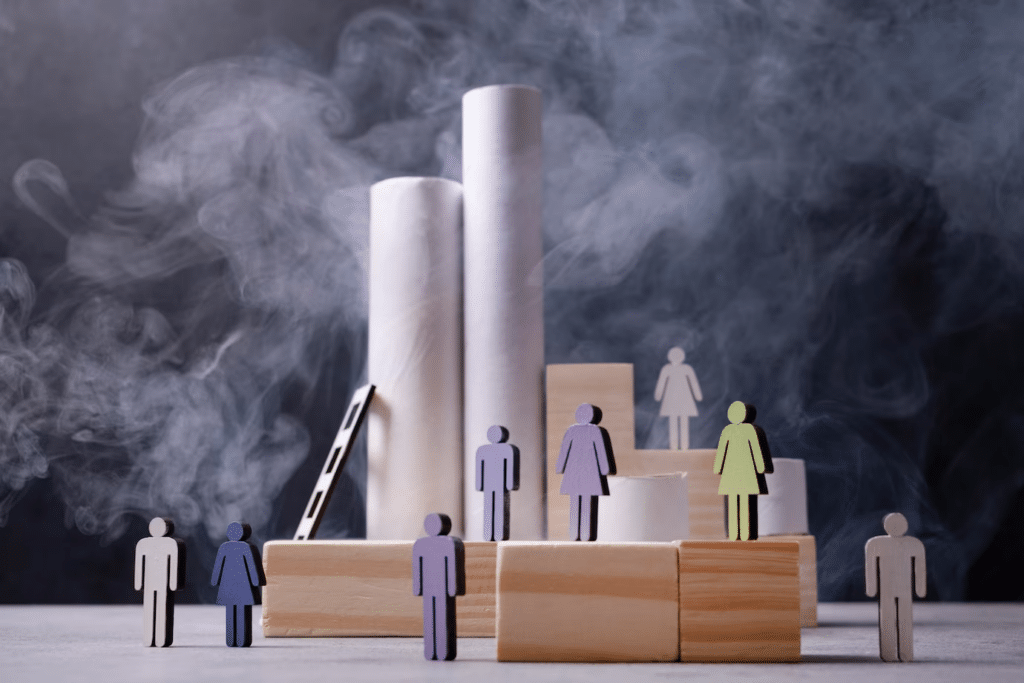The best thing about the internet is there is a world of information out there for your children to learn from. But do parents want their children to get exposed to everything on the internet? Even those things that negatively shape their character? Absolutely not!
That being said, parents cannot protect their children from online threats such as illicit content, bullying, hate speech, etc. every time. That’s where parental control apps come in: they are one effective ways to ensure that children remain safe while exploring the internet.
This article is about the five best parental control apps I’ve tried and tested on my children. I will briefly explain their features, pricing, plus points, and downsides so you know which parental control app will suit you the most. So, let’s start:
1. Aura:
Features:
- Besides parental controls, Aura also offers identity theft protection, VPN, anti-virus, and password manager in a single app.
- Aura can instantly alert parents if their children become a target of hate speech or bullying on the internet.
- With Aura, parents can block specific content on an app instead of blocking it. For instance, you can block or filter some channels on YouTube rather than blocking the entire platform.
- Aura lets you set a timer on specific content. For instance, children won’t be able to watch cartoons on YouTube once the timer ends. However, they will still be able to use YouTube for other purposes.
Pros:
Aura can help parents get a detailed history of their kids’ devices. They can know how much time their kids spend on gaming, entertainment, or on specific apps. Plus you can also limit screen time through Aura for a few hours after which they can’t access their devices for the day.
Cons:
I won’t recommend Aura to parents who don’t want to use additional services like VPN, theft protection, password manager, or anti-virus.
Pricing:
Aura offers a 14-day free trial period. Besides that, the Kids Plan starts at $10 a month and the Family Plan costs $32 per month.
2. Qustodio:

Features:
- Unlike other parental control apps, you can install Qustodio on Kindle and Chromebooks along with on your Android, iOS and Windows devices.
- Qustodio breaks down the apps, games, or website activity for parents so they know how much time their children are spending on those activities.
- Qustodio can instantly alert parents in case children share files with strangers or partake in chat rooms.
- Parents can create custom routines and guidelines on different devices with Qustodio.
Pros:
Qustodio is best for parents who are not tech-savvy and still want to avail the best parental control features. It has an easy-to-understand interface that enables parents to smoothly navigate around the app.
Cons:
A major drawback of Qustodio is that it does not work when a VPN is activated on the device. Also, if your children know about a VPN, then you may want to consider another option.
Pricing:
Qustodio’s Basic Plan costs $54.95 a year while the Complete Plan costs $99.95 a year.
3. Net Nanny:
Features:
- Net Nanny offers 14 different categories, from pornography to gambling, and more to choose from. Parents can either choose to filter, block, or allow to view content from these categories.
- With Net Nanny, you can separately monitor every device your children use. You can get insights about what websites they visit or how much time they spend on them.
- Net Nanny can alert parents if their children watch or discuss content related to drugs, porn, suicide, weapons, and more.
- Parents can actively monitor most social apps, for instance, TikTok, Instagram, Tumblr, and more with Net Nanny.
Pros:
Net Nanny is the best parental control app for parents on a budget. Often, Net Nanny offers promotional offers and discounts to new customers.
Cons:
Some features of Net Nanny, for instance, location tracking only work on Windows and Mac. Also, you cannot monitor calls and SMS on a smartphone with Net Nanny.
Pricing:
For a single desktop, Net Nanny costs $39.99 per month and their Family Protection Pass costs $89.99 a month and supports up to 20 devices.
4. Norton Family:

Features:
- The Parent Portal feature on Norton Family can help parents learn about every activity on their children’s devices.
- The app offers unique features, for instance, geofencing that parents may not find in other parental control apps.
- Norton Family offers real-time supervision where parents can watch their children’s online activity.
- Parents can block and filter non-educational sites and content on the internet with Norton Family.
- The tool also allows you to locate your child’s mobile devices.
Pros
For parents who want to homeschool their children and get help from online sources, Norton Family is one of the best parental control apps. With Norton Family, parents can ensure that their children do not waste time on non-educational content.
Cons
Norton Family does not support Mac. Also, you may need to see system requirements as it does not offer all features on all devices. Plus, iOS users may miss out on vital features, for instance, app blocking, geofencing, location tracking, and more.
Pricing:
Besides a 30-day free trial period, Norton Family costs $49.99 annually. However, if you purchase Norton 360 Deluxe or Norton 360 Premium, then you can get Norton Family for free.
5. Bark:
Features:
- The Bark app can readily inform parents if their children are involved in illicit conversations. Also, if children discuss topics like drugs, suicide, porn, or more, Bark will swiftly alert the parents.
- Bark uses AI to analyze the web contents and text on the internet. Based on its findings, Bark then intelligently blocks or filters the contents.
- Bark also offers smartphones at affordable rates with built-in Bark filtering and blocking features.
- Parents can get help from the text deletion feature. In case children or senders delete messages after sending them, Bark can retrieve those messages.
Pros
Besides exceptional parental control features, Bark offers helpful recommendations on how parents can effectively communicate about parental controls to their children.
Cons
The Bark app does not offer a call log history of children’s devices. Also, there is no uninstall protection and children can delete the app anytime.
Pricing:
After using the 7-day free trial period, you can subscribe to the Bark App for $14 per month.
Factors to Keep in Mind When Using a Parental Control App:
While I have discussed some of the best parental control apps, it’s time to discuss some vital factors about them that every parent should know:
- Keep the Devices Connected to the Internet:
Most features of a parental control app such as location tracking or filtering/blocking content on the internet require a solid internet connection. For instance, without a reliable connection like Cox Internet, the parental control app may not provide real-time alerts on your device. So, if you plan to use a parental control app, ensure your internet is up for the task.
- Make Sure the Children Cannot Bypass the App Restrictions:
Most parental control apps do not work with a VPN. If those apps do not have uninstall protection, then children may easily delete the app to get rid of restrictions. Or they may use a proxy to visit the blocked websites. So, even if you impose parental controls, you may need to be vigilant because children can bypass the app’s restriction in the above ways.
- Have a Discussion with Your Children:
Your children may not accept the parental controls features. Even if they do, they may be frustrated about the restrictions. Here, I’d advise you to sit with your children and have an open discussion on why you think taking such measures is good for them.