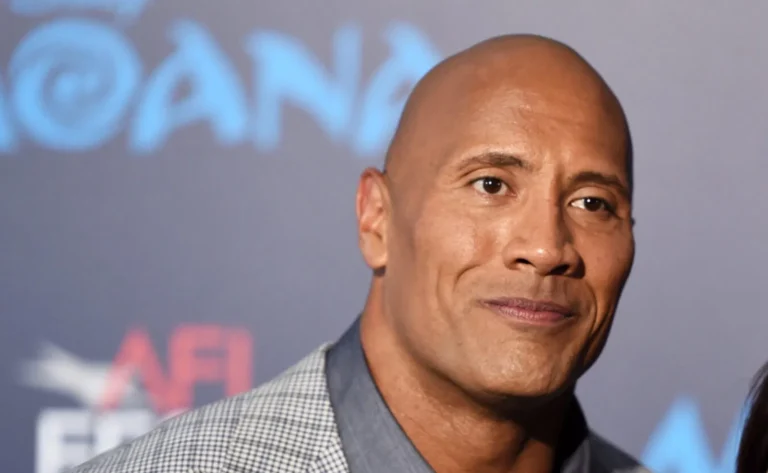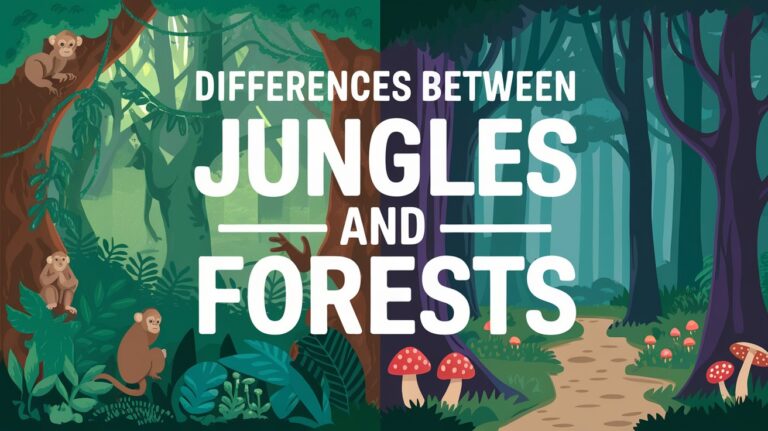In today’s digital world, children’s creativity is no longer limited to paper and crayons. Kids’ digital art is undoubtedly fun, imagination-filled, and worth sharing.
Sometimes, though, a busy or messy background can distract from the focal point of the piece. Background removal offers a better, more polished look that is fit for printing, sharing, or use.
Here is how parents can enhance their child’s work using online tools.
Why Remove Backgrounds from Digital Artwork?
Removing the background is one of the simplest ways to make your child’s digital artwork stand out.
Children usually spend time doing up their subject, they sometimes forget to spend that much time on their background which looks hurried with scribbles. Removing the background also helps to accentuate the centerpiece of their creation, improving the aesthetics of the artwork.
A clean, background-free image can be incorporated into a variety of projects. For example, a sticker drawn from a child’s work can be put on a greeting card, a T-shirt, or even digital scrapbooking. Their work will, therefore, not only be completely appreciated but can also be turned into creative keepsakes and gifts lasting for years.
Background removal also adds an extra touch toward better presentation in your artwork. You can present this clean image in print for display, to share on social media, or even in a digital collage.
It will ensure the viewer is not distracted from focusing on your child’s creative vision. Such a small touch will turn their artwork from a family affair to a wholly professional and polished one.
This activity can also be an exciting process for kids. Involving children in background removal will teach them the art of digital editing, which can entice them to design and technology while cherishing their creativity.
Step-by-Step Guide for Parents

Follow the following steps to remove backgrounds in digital artwork.
Start with Quality Artwork
To begin this process, make sure that the digital artwork created by your child is of high quality, preferably saved in PNG or JPEG. Use good quality files as they capture fine details of their drawing, not distorted. If it is a paper drawing, scan or photograph it under good lighting for the best digital version.
Choose the Right Tool for the Job
Get an online background remover or somewhat powerful editing software to do the job according to your comfort level with digital tools. Such tools are beginner-friendly.
Upload and Isolate the Artwork
Open the tool up and upload your child’s artwork. Most tools will have auto-selection background removal done instantly. If you need finer tweaking, use some selection tools like the “Magic Wand” or manual brushes to smoothen out the edges so that the background is completely removed without cutting into the main artwork.
Refine the Details
Focus now on the edges of the subject closely. Most tools should give options for refinement to smooth out the edges or retrieve fine details, e.g., thin fine lines or intricate parts of the artwork. Options such as “feathering” or “edge sharpness” can give a clean job.
Save Your Work
Save the file once the background is removed in a format that supports transparency, i.e., PNG. This allows the image to fit in seamlessly against other backgrounds or be printed free of a white box around it.
Try New Backgrounds
Replace the chosen background across the artwork with another one. This could be a simple color, gradient, or custom-made pattern that will fit well with the original artwork. Include your child in brainstorming for new background ideas.
Tips for Success
Having the process practical and interactive is critical when inviting children to participate in the transformation. Remember to ask them what parts of the artwork they would like highlighted and what kind of new background will be useful for experimentation. Thanks to their energy, they will consider this an extension of their creative process.
The best tool for your child’s style of artwork can be found through experimenting. Some are better suited to simple cartoon-like drawings, while others excel in producing intricate designs. Feel free to try a few out to see which one produces a clean and satisfying line.
Pay attention to the details. Pay attention to the edges of the artwork to ensure a seamless look. Many tools provide features for refining edges or restoring fine details possibly lost in the background-removal operation. Improving these aspects makes a significant difference in the final appearance of your design.
Keep the process flexible and fun. After all, the aim is to foster creativity in your child, not perfect their artistry. Celebrate their artwork in all its originality, and use the background removal to showcase their talents in fun and exciting ways. No matter what they wind up with, your child will be proud to see their creation transformed into something special.
Endnote
Clearing the background from children’s digital artwork is quite an effective way to uplift their creations while encouraging their artistic journey. With various online systems available, all parents should convert their child’s work into well-polished products usable in whatever their imagination can divine. Start trying today and watch as the creativity sprouts.