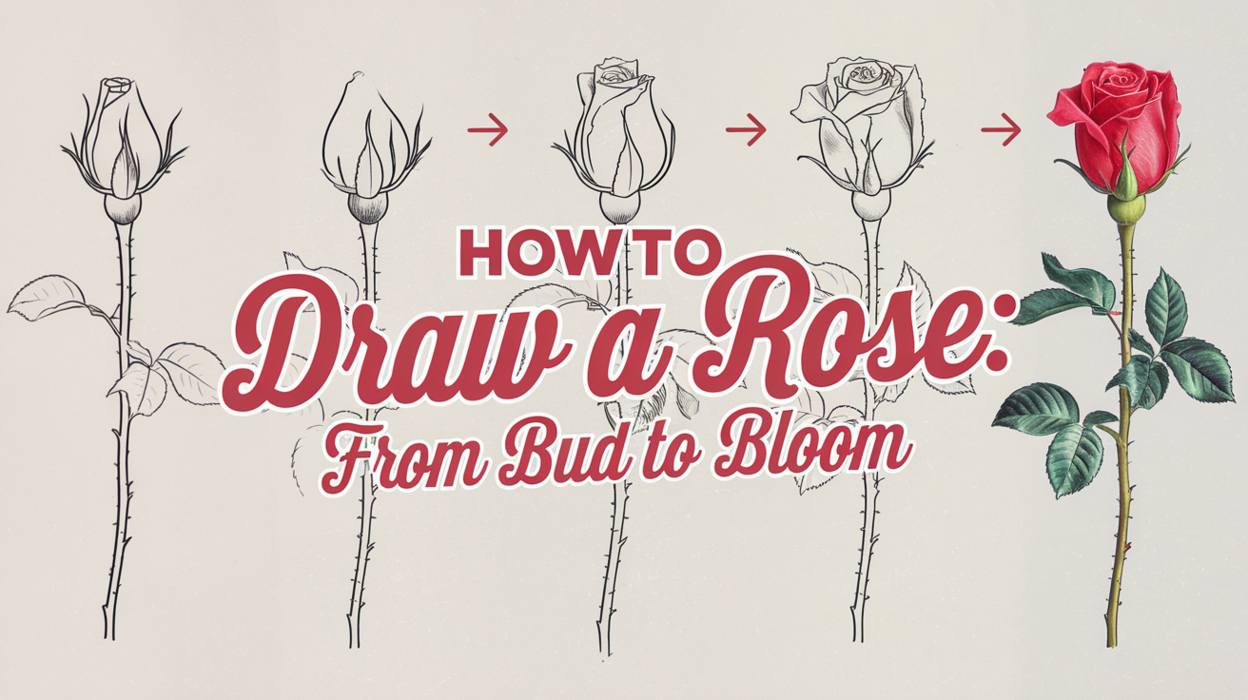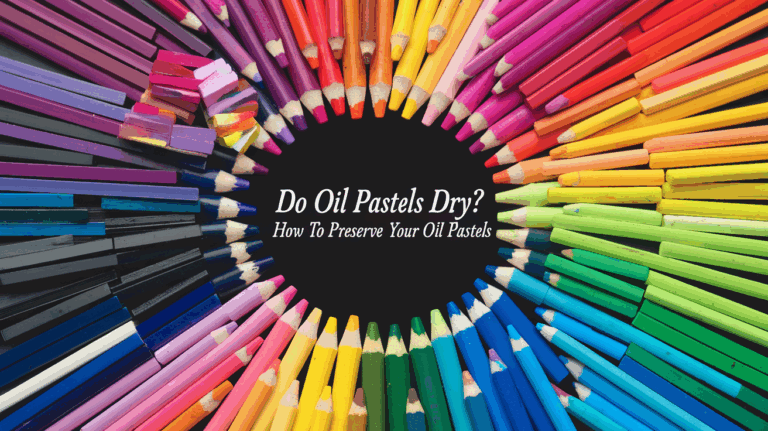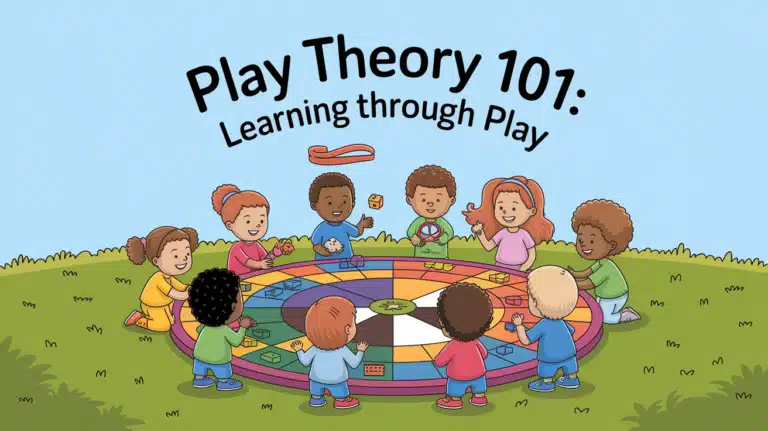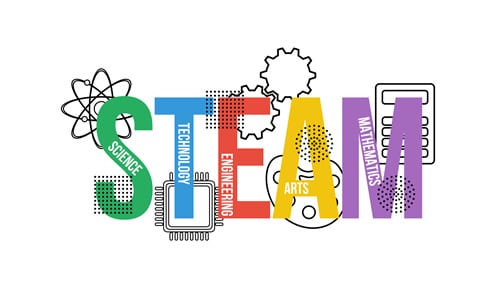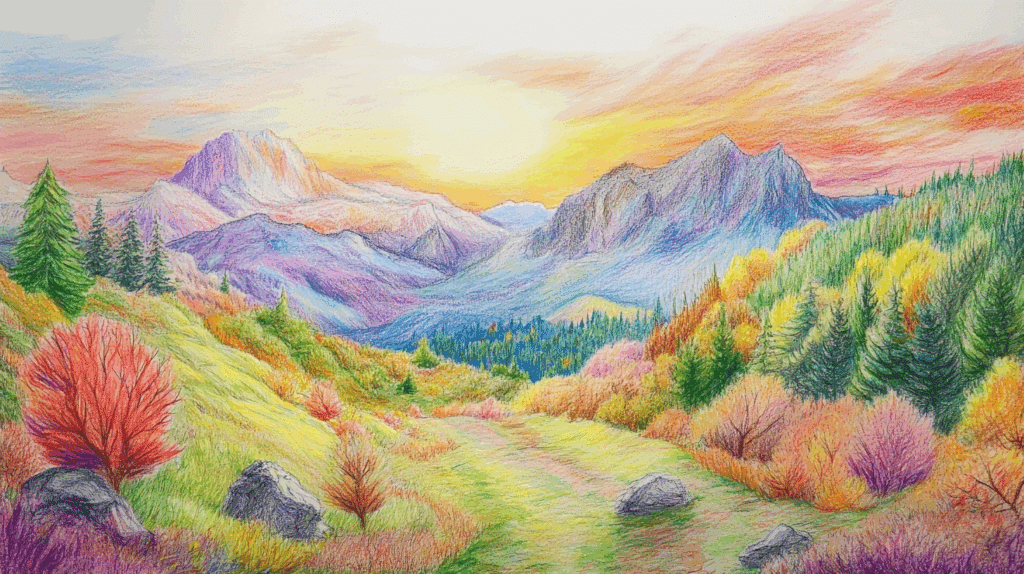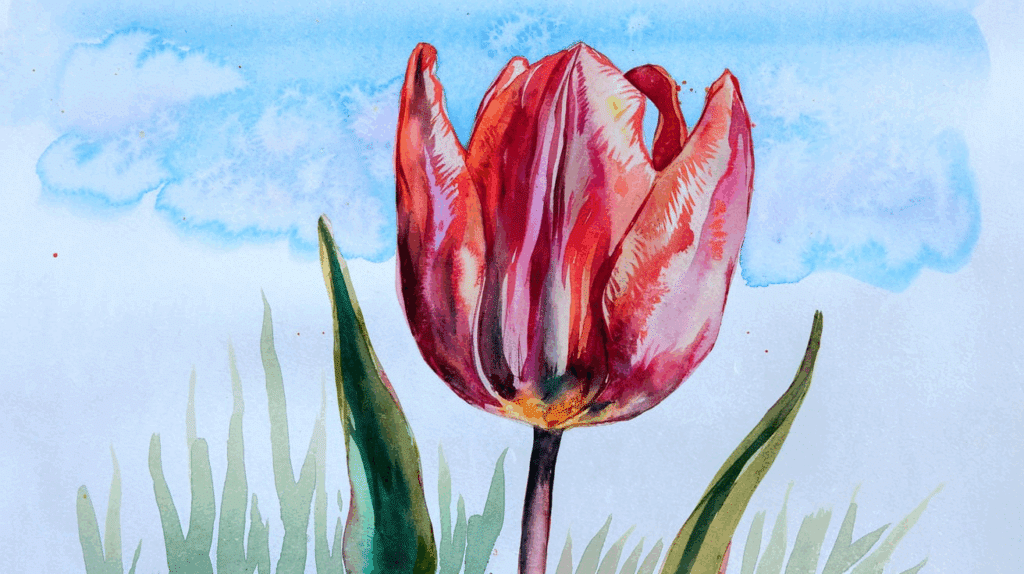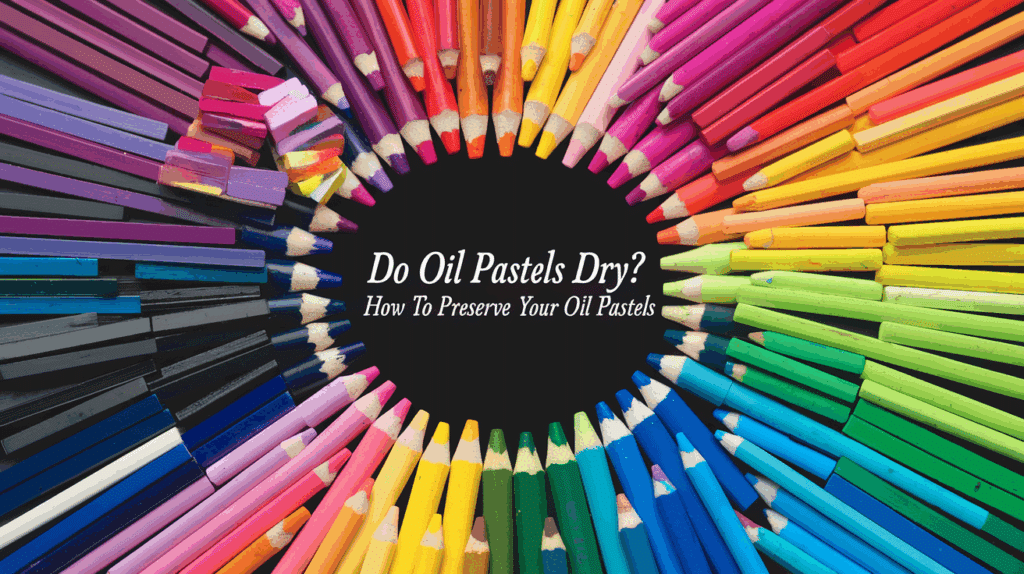Schoolwork, social connections, fun, and entertainment—the internet now connects all these activities that Generation Alpha engages in daily. However, while the World Wide Web offers countless possibilities for young people, many of them are unaware of the risks their naivety and inherent curiosity may lead to if they are not careful online.
Kids are often ideal targets for hackers, as they are rarely taught to practice safe browsing online. This isn’t to blame parents, though, as it can be equally challenging to know where even to begin given the full scope of online dangers.
So, what can responsible parents do to address these dangers and teach their children secure online practices? Read on to find out!
Why Do Hackers Target Children?
Kids have long been on hackers’ radars as easy and tempting targets for several reasons. Most are trusting in nature and respectful of authorities, so it’s easier to fool them with tactics like phishing or social engineering, where the hackers pretend to represent their school or favorite gaming company.
Even though Alpha kids are by far the most digitally involved generation, they have a weak understanding of cybersecurity. Many will reuse passwords or create ones that are easy to remember—and even easier to crack. They’re also less likely to be aware of or care about the consequences of risky online behavior. This makes children more likely to share sensitive information about themselves or visit unsafe and inappropriate websites.
With a limited understanding of online risks, kids are the easiest entry point for hackers into a family’s network. By compromising a child’s smartphone, tablet, or shared accounts, a hacker can more easily infiltrate the home network. So, if the network and other devices connected to it aren’t secure, the potential for data loss, financial fraud, identity theft, and other cybercrimes skyrocket.
How to Protect Your Kids and Home Network?

Implementing cybersecurity best practices and raising awareness are the best defenses for protecting your children and home network. The good news is that achieving both isn’t as challenging as it first may seem. You can start by doing the following steps:
Secure all connected devices
You’ll first want to ensure no unknown devices are connected to your network. At the same time, secure authorized devices by installing anti-malware software and enabling automatic updates. That being said, make sure to also check whether each device’s operating system and programs are running on the latest versions and look for alternatives if updates stop.
Secure your router
Tackling router security starts with changing the default name and password. Doing so makes it a lot more difficult for hackers to compromise your router. After that, check whether WPA2 and WPA3 encryption is active to secure connected devices. Finally, disable remote access so only devices connected to the network can access the router and make setting changes.
Use parental controls
There’s no shortage of excellent programs and apps parents can use to control children’s online experience. Parental controls let you block exposure to harmful and inappropriate content or apps, reducing the chances of your kids coming into contact with scammers and cybercriminals.
Additionally, setting screen time limits can be equally important, as they help children develop a healthier relationship with technology and avoid getting too absorbed in the web.
Set up a VPN
While protocols like WPA3 enhance wireless connections by securing communication between Wi-Fi devices and the router, they don’t make you invisible online. Your IP address remains public, which hackers can use to track your and your kids’ online activities.
To keep your online privacy, enable a virtual private network (VPN) at the router level. This will protect all internet connections passing through it, not just Wi-Fi. VPNs enable such protection by encrypting all the traffic, making it impossible for anyone to track your activities or target your children with tailored scams.
The best part of it all is that there’s more to what a VPN hides, including your virtual location, browsing activity, downloads, and more.
Secure accounts with strong passwords
Strong, unique passwords are a vital defense against unauthorized access. Use passwords that are at least 12 characters long and include a mix of letters, numbers, and symbols. To simplify managing multiple accounts, consider using a password manager, which securely stores and generates strong passwords for you. For added security, enable two-factor authentication (2FA) whenever possible.
Educate your kids
Now that you’ve taken steps to secure your network, these measures will only be truly effective if your children also understand online dangers and know how to avoid them. Be sure to teach your kids:
- how to spot phishing emails or suspicious social media messages,
- what to do when encountering sketchy or unwanted interactions in online games, and
- safe ways to interact with seemingly well-meaning strangers.
But most importantly, reassure your children that they can always rely on your judgment-free support when facing online safety issues.
Conclusion
Being an involved and aware parent is the best thing you can do for your child’s current and future cybersecurity safety.
Read online reviews and consult expert recommendations to choose the best anti-malware and VPN options for your family. Stay informed about the latest cyber threats, especially those targeting children, and openly discuss these issues in an age-appropriate way with your kids. And make sure to emphasize the fact that while online dangers are real, they have the ability to keep themselves safe.