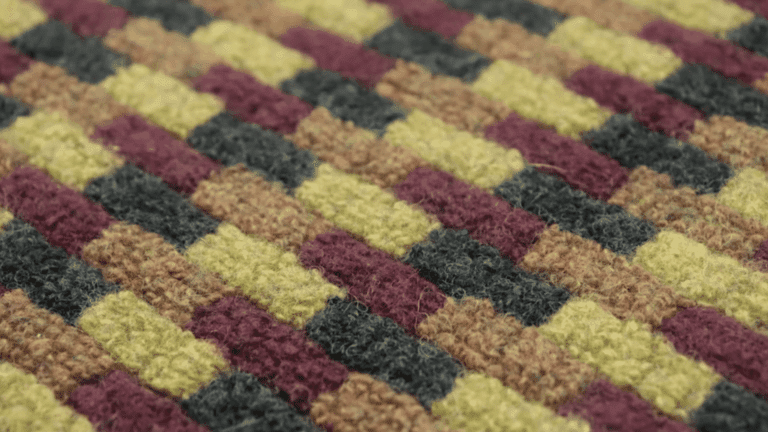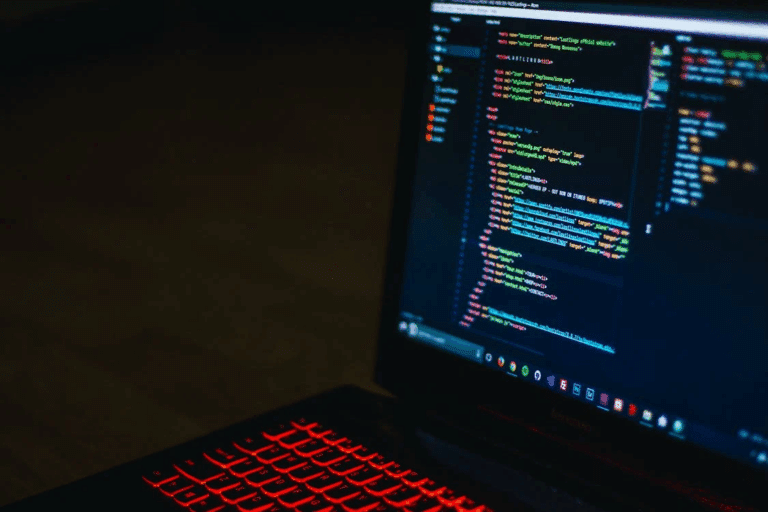The shift to virtual learning has modified how we approach education, bringing opportunities and challenges.
As educators and students work through this digital landscape, establishing clear online classroom rules becomes essential for creating an effective learning environment.
These guidelines aren’t just about maintaining order – they’re about fostering engagement, ensuring effective communication, and building a supportive virtual community where everyone can thrive.
If you’re a teacher setting up your virtual classroom or a student adapting to online learning, understanding and following these rules helps create a productive and positive educational experience.
Let’s explore these essential rules that have proven successful in virtual classrooms worldwide.
Building a Positive Online Classroom Culture
Creating a thriving virtual learning environment goes beyond just setting rules – fostering meaningful connections and engagement.
Set clear expectations early while maintaining flexibility for individual circumstances. Use positive reinforcement consistently and celebrate both academic achievements and positive behaviors.
Remember, a positive classroom culture develops gradually through consistent effort, mutual respect, and shared experiences.
1. Log In on Time

Setting the tone for a successful learning experience starts with promptness. Log in 5 minutes early to handle any unexpected technical issues that might pop up.
This buffer time lets you settle in, check your audio and video settings, and review any materials needed for class.
Early arrival also shows respect for your teacher and fellow students’ time while ensuring you don’t miss crucial information shared at the beginning of class.
Remember, consistent tardiness can disrupt the flow and make you miss important context
2. Prepare Your Tools

Just as you’d pack your backpack for school, gathering your virtual learning tools beforehand is crucial.
Ensure your device is fully charged or plugged in, headphones are working properly, and you have necessary notebooks, textbooks, and writing materials within reach.
Take time to organize digital files and bookmark important course links. Having everything ready prevents scrambling during class and helps you stay focused on learning rather than hunting for materials.
3. Dress Professionally

While comfort matters, dressing appropriately sets the right mindset for learning. Choose clothes you’d wear to a regular classroom – nothing too casual or distracting.
This simple act signals to your brain that it’s time to focus and learn, not relax. Professional attire also respects the learning environment and helps maintain a serious academic atmosphere.
Plus, you’ll feel more confident and prepared to participate in discussions.
4. Find a Quiet Workspace

Creating an ideal learning environment ensures you can focus effectively and maximize productivity. A well-organized and distraction-free space significantly enhances the virtual learning experience.
- Choose a well-lit area for clear visibility and a comfortable atmosphere.
- Avoid locations with household traffic, TV noise, or other distractions.
- Set up a consistent workspace that you use exclusively for learning.
- Ensure your workspace includes a supportive chair and a desk for good posture.
- Organize enough room to keep your materials within easy reach.
- Use headphones to block out background noise if necessary.
- Keep your workspace tidy and free of clutter to maintain focus.
- Personalize the space with minimal decor to make it inviting yet distraction-free.
5. Mute Your Microphone

Managing audio effectively is crucial for smooth virtual learning. Keep your microphone muted when not speaking to prevent background noise from disrupting the class.
This includes unexpected sounds like dogs barking, family conversations, or environmental noise. Unmute only when contributing to discussions or answering questions.
This simple practice helps maintain clear communication and shows consideration for others’ learning experiences.
6. Turn Cameras On

Visual engagement makes virtual learning more effective and personal. Having your camera on helps teachers gauge understanding through facial expressions and body language.
It creates accountability, encourages active participation, and builds a stronger community among classmates.
Being visible also helps you stay focused and resist the temptation to multitask during class.
7. Raise Your Hand to Speak

Maintaining order in virtual discussions requires clear communication signals. Use your platform’s hand-raising feature or physical hand gesture to indicate when you want to contribute.
This prevents multiple people from speaking simultaneously and ensures everyone gets a fair chance to participate.
Wait for your teacher’s acknowledgment before unmuting and speaking. This structured approach helps discussions flow smoothly.
8. No Eating During Class
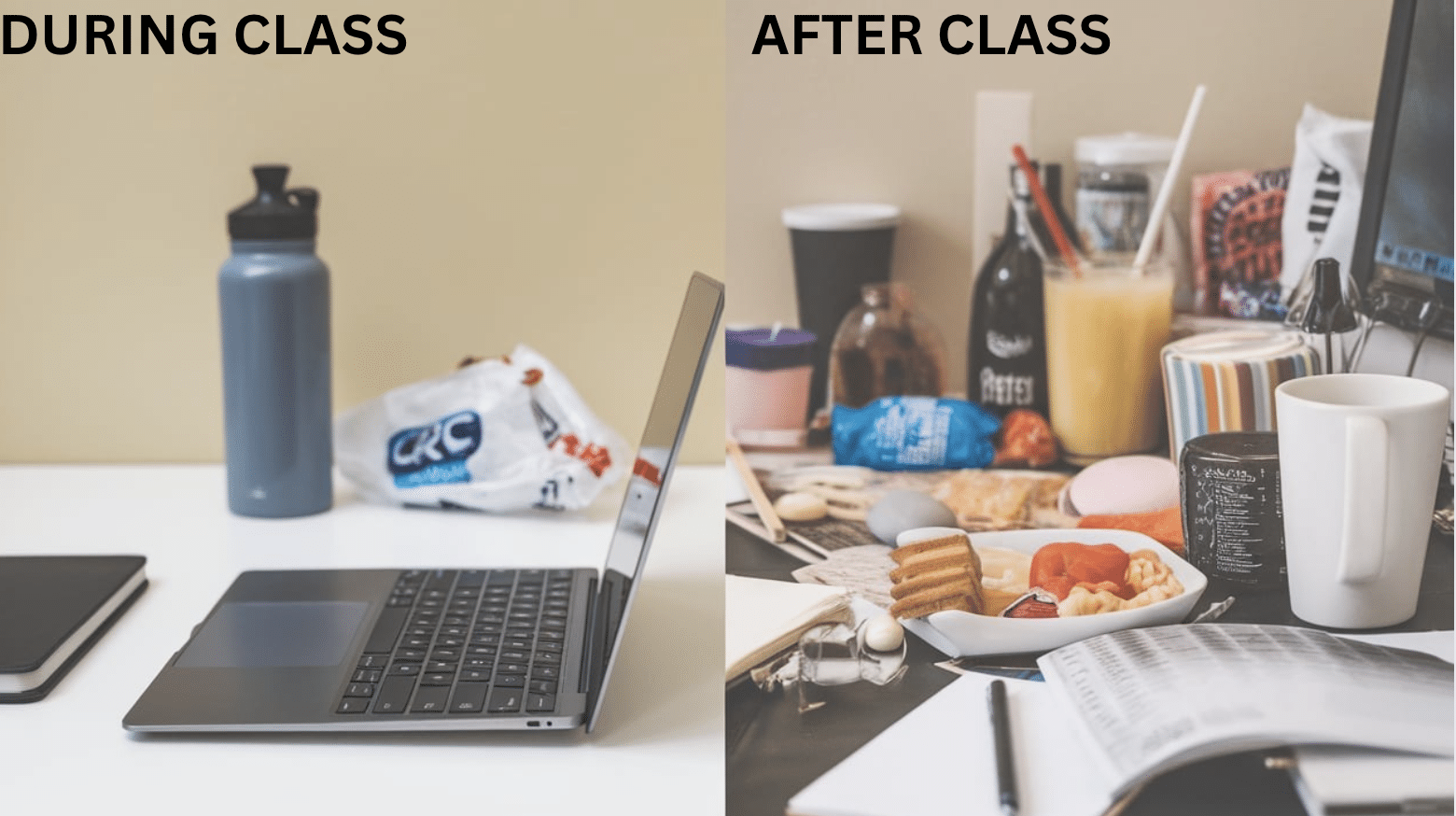
Snacking during virtual lessons creates numerous distractions – from unwanted sounds to messy keyboards and reduced participation ability.
Keep food and drinks (except water) away during class time, just as you would in a physical classroom.
Eating can make it difficult to respond quickly when called upon and might distract other students who can see you on camera. Plan your meals around the class schedule and use designated break times for snacks or refreshments.
9. Stay Focused on the Lesson

Maintaining concentration in a virtual environment requires deliberate effort and a focused mindset. Distractions can significantly hinder your ability to engage with the material and participate effectively in class.
You can maximize your learning potential by creating a distraction-free workspace and practicing mindful habits.
- Close unnecessary browser tabs.
- Put your phone on silent and keep it out of reach.
- Remove any tempting distractions from your workspace.
- Train yourself to resist checking social media or unrelated websites during class.
- Take notes actively to stay engaged with the material.
- Avoid multitasking, as it reduces your ability to absorb and retain information effectively.
10. Respect Others’ Time to Speak

Creating a productive virtual learning environment means giving everyone their fair share of voice. Listen attentively when others speak, avoid interrupting, and wait your turn.
Please pay attention to verbal and non-verbal cues indicating someone hasn’t finished their thought. Show respect by acknowledging others’ contributions and building on their ideas constructively.
This collaborative approach benefits discussions and enhances learning for everyone.
11. Engage Actively

Participation goes beyond just being present in the virtual classroom. Use chat features thoughtfully, respond to polls promptly, and contribute to discussions meaningfully.
Show your understanding through appropriate reactions and engage with your classmates’ ideas. Ask relevant questions, share insights, and volunteer answers when applicable.
Active engagement helps maintain focus, deepens understanding, and creates a more interactive learning environment for everyone.
12. Submit Assignments on Time
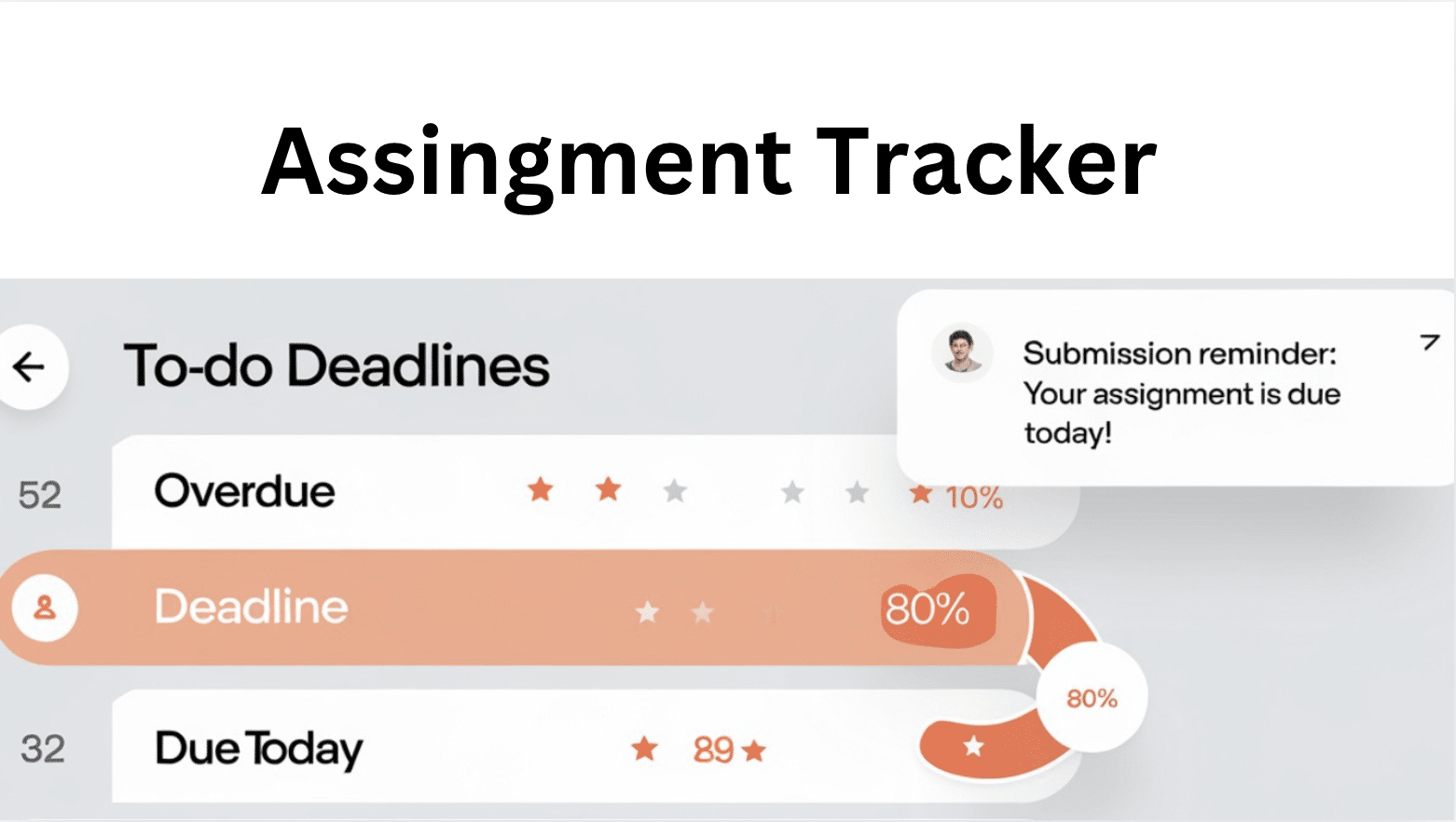
Managing virtual coursework requires strong organizational skills and time management. Keep track of due dates using a digital calendar or planner, set reminders, and start assignments early to account for potential technical issues.
Submit work in the correct format and through designated platforms. Late submissions can disrupt the learning sequence and impact both individual progress and group activities.
Consistent timeliness shows responsibility and respect for the learning process.
13. Ask Questions
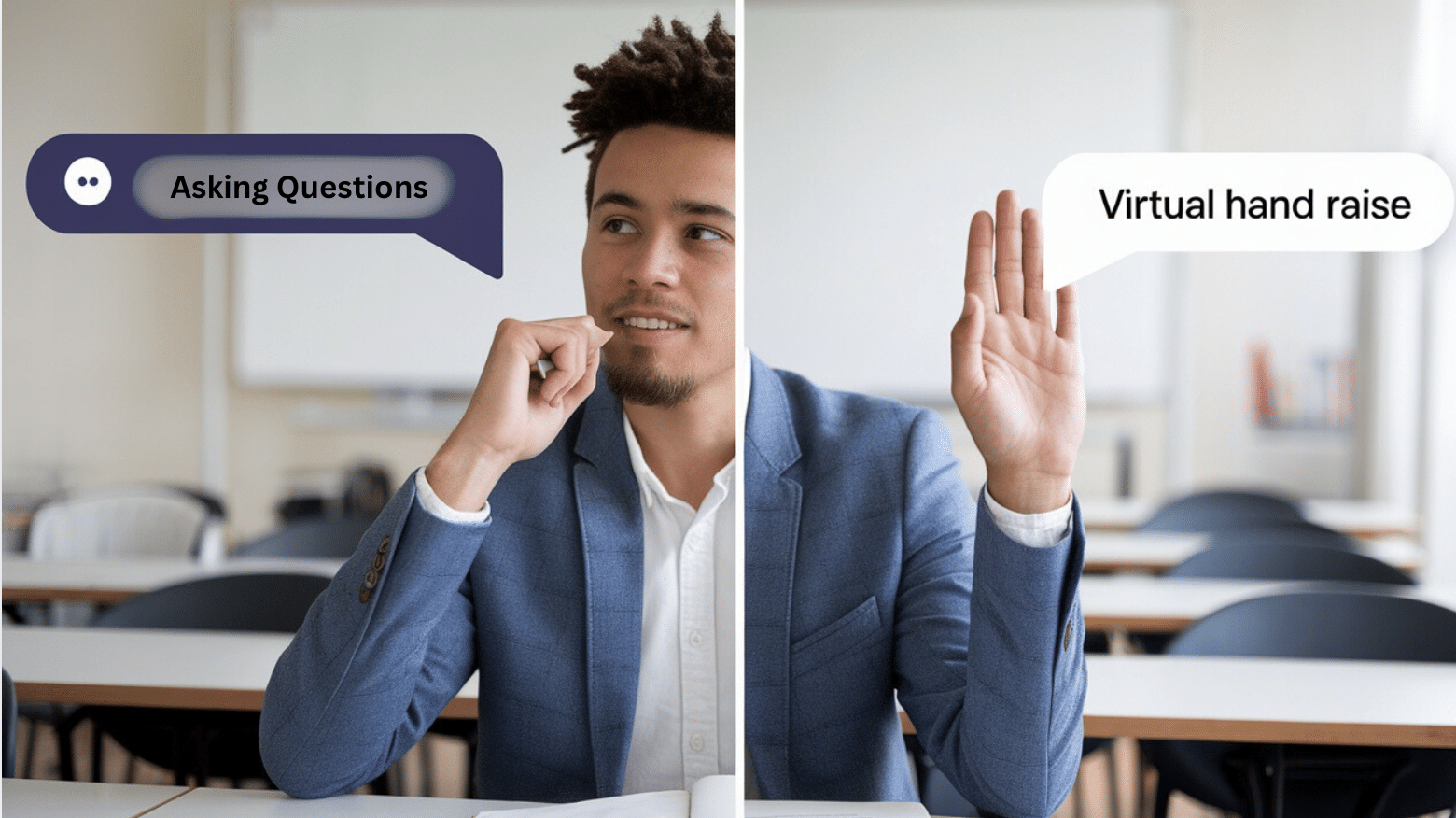
Seeking clarification is essential for effective virtual learning. Don’t hesitate to speak up when something isn’t clear – chances are others have similar questions.
Use appropriate channels (chat, hand-raising, or designated Q&A times) to ask for help. Frame questions specifically and clearly to get the most helpful responses.
Remember, asking questions shows engagement and helps individual and collective understanding of the material.
14. Check for Announcements

Staying informed about course updates requires regular monitoring of communication channels.
Check your class portal, email, or designated platforms daily for important announcements about assignments, schedule changes, or technical updates.
Set up notifications if available, but don’t rely solely on them. Being well-informed helps you prepare effectively and prevents missing important deadlines or changes in class activities.
15. Be Encouraging
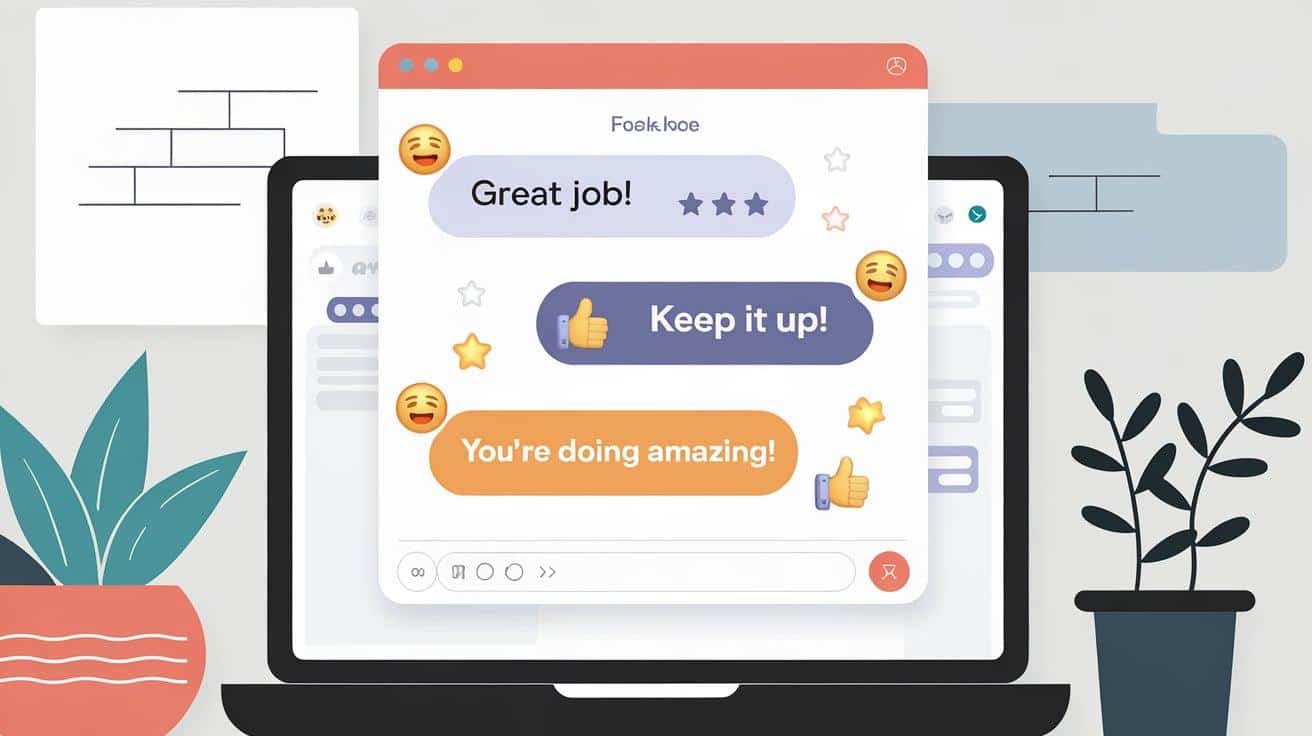
Building a supportive virtual learning community fosters a positive and engaging environment for all participants. Encouragement and understanding can help everyone feel valued and motivated to contribute effectively.
- Offer constructive feedback to classmates.
- Acknowledge and appreciate good ideas shared by others.
- Use encouraging language in chat or discussions.
- Share virtual high-fives or appropriate emojis to celebrate successes.
- Understand that everyone learns differently and faces unique challenges.
- Provide supportive words to boost confidence and motivation, especially during challenging lessons.
16. Follow Classroom Etiquette

Maintaining professional behavior in virtual spaces involves both traditional and digital courtesy.
Use appropriate language in chats and discussions, avoid all-caps messages (which appear like shouting), and keep comments relevant.
Address teachers and classmates respectfully, wait patiently for responses, and follow established communication protocols.
Remember that written messages lack tone, so choose words carefully to avoid misunderstandings.
17. Be Constructive

When providing feedback or participating in discussions, focus on helpful and specific comments that contribute to learning.
Explain your reasoning clearly, offer suggestions for improvement rather than criticism, and acknowledge positive aspects before suggesting changes.
Frame responses thoughtfully to encourage dialogue and deeper understanding. Remember that constructive input helps everyone grow and learn more effectively.
18. Stay on Topic

Focus on maintaining relevant discussions that align with lesson objectives. Save unrelated conversations for break time or appropriate social channels.
Ensure your points connect directly to the current topic when contributing to class discussions.
If conversations drift off-course, politely help redirect focus back to the lesson material. This helps maximize learning time and keeps everyone engaged with important content.
19. Follow Technical Protocols
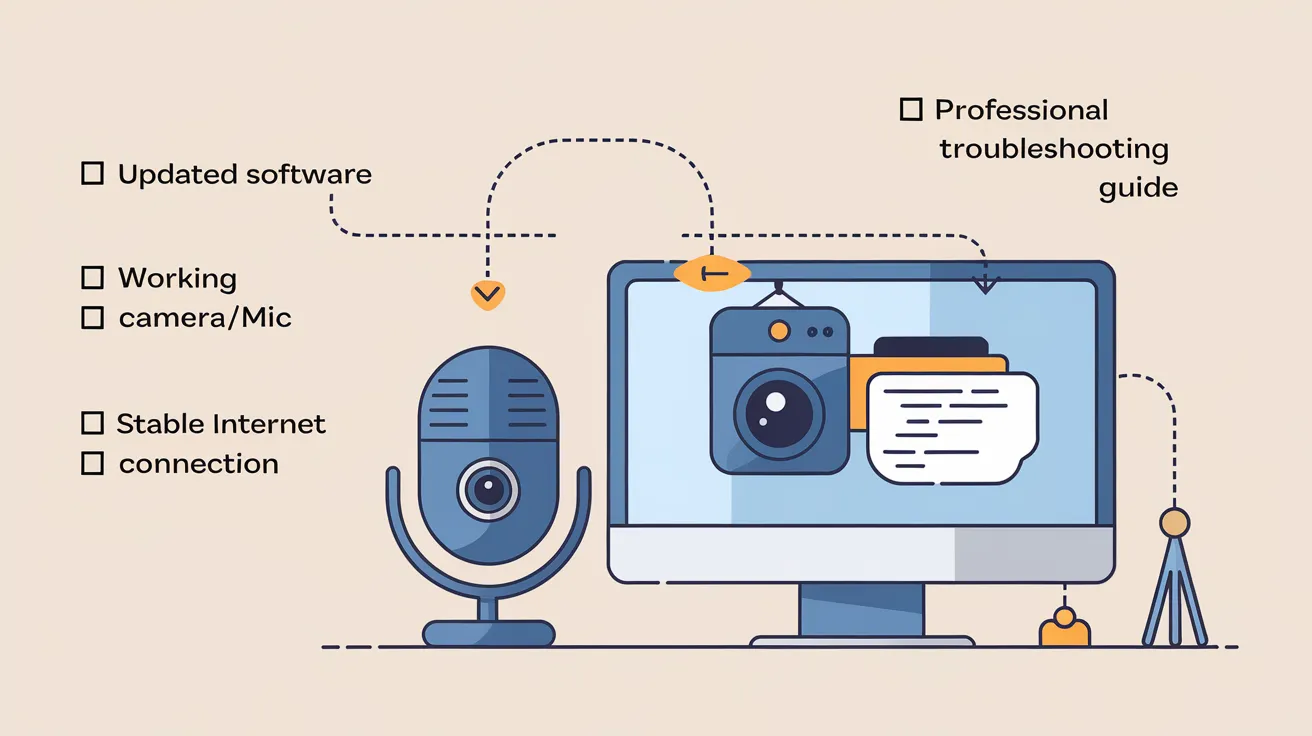
Understanding and following proper technical procedures ensures smooth virtual learning experiences. Keep software updated, familiarize yourself with platform features, and follow security guidelines.
Test audio and video before each session, know how to troubleshoot common issues, and have backup plans for internet connectivity problems.
This preparation helps minimize disruptions and maintains consistent participation.
20. Adapt to New Tools
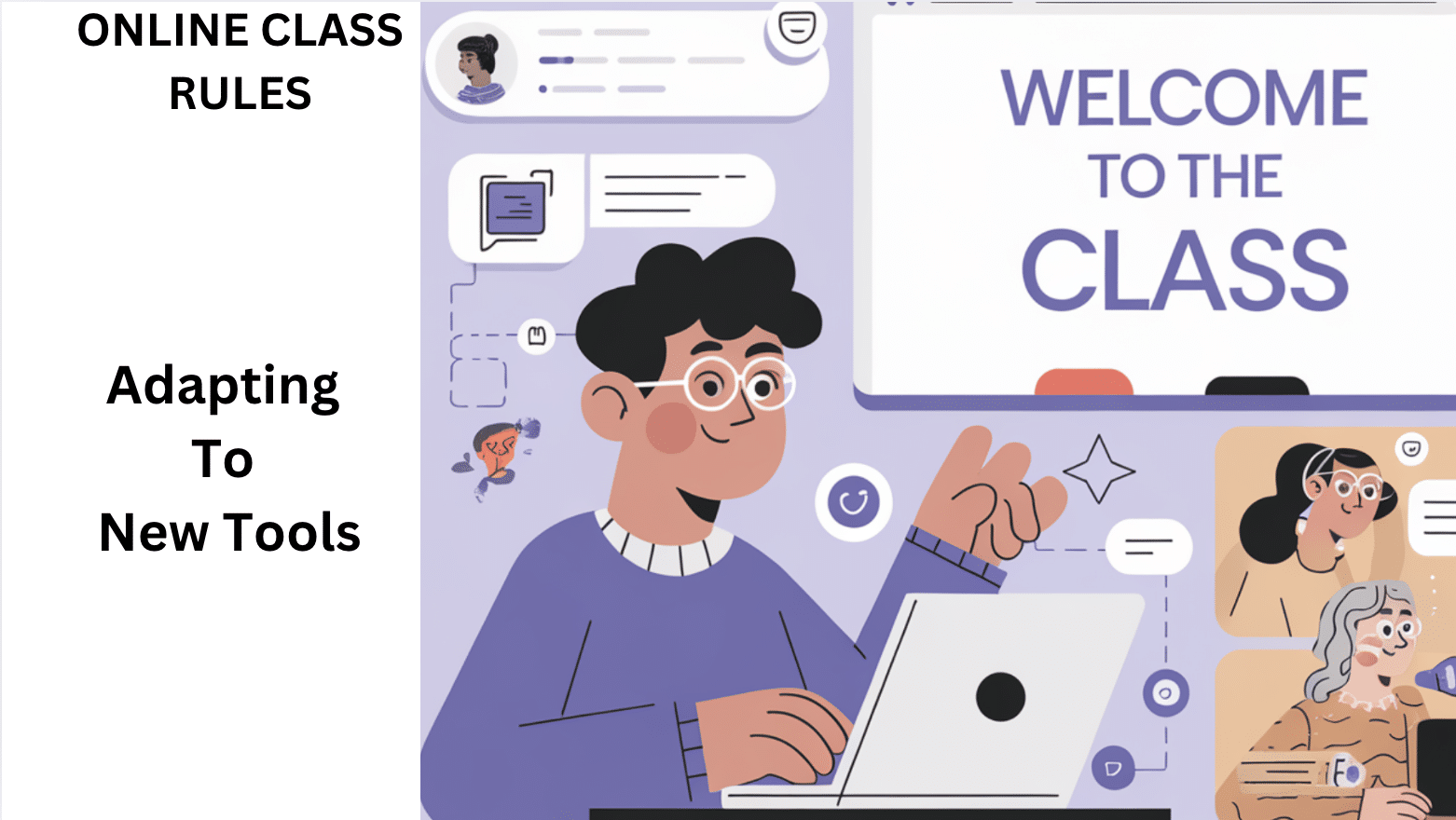
Welcoming virtual learning tools with an open mind helps maximize their educational benefits. Explore new features, practice using different functions, and stay patient while learning new systems.
Ask for help when needed, share useful learnings with classmates, and maintain a growth mindset toward technology.
Remember that each tool serves specific learning purposes.
21. Respect Break Times

Using designated breaks effectively helps maintain focus during learning sessions. Step away from your screen during breaks, stretch, move around, and refresh yourself.
Return promptly when break time ends, being ready to resume learning.
Avoid extending breaks without permission, as this disrupts the class schedule and shows disrespect for others’ time.
22. Limit Background Noise
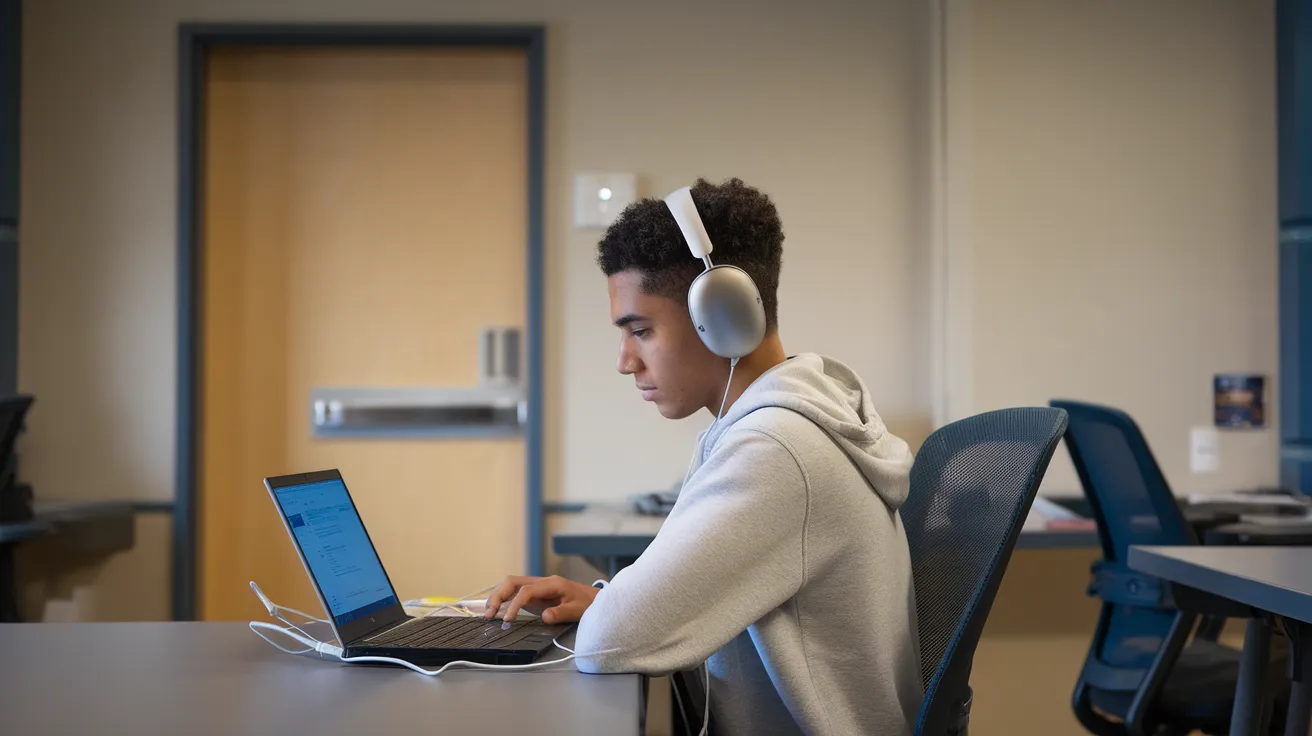
Creating a focused learning environment requires managing ambient sounds effectively.
Close windows if outside noise is disruptive, inform family members about class times, and consider using noise-canceling headphones.
Keep pets in another room during class time if they tend to be vocal.
Being mindful of background noise shows respect for everyone’s learning experience and helps maintain a professional virtual classroom atmosphere.
23. Acknowledge Positivity
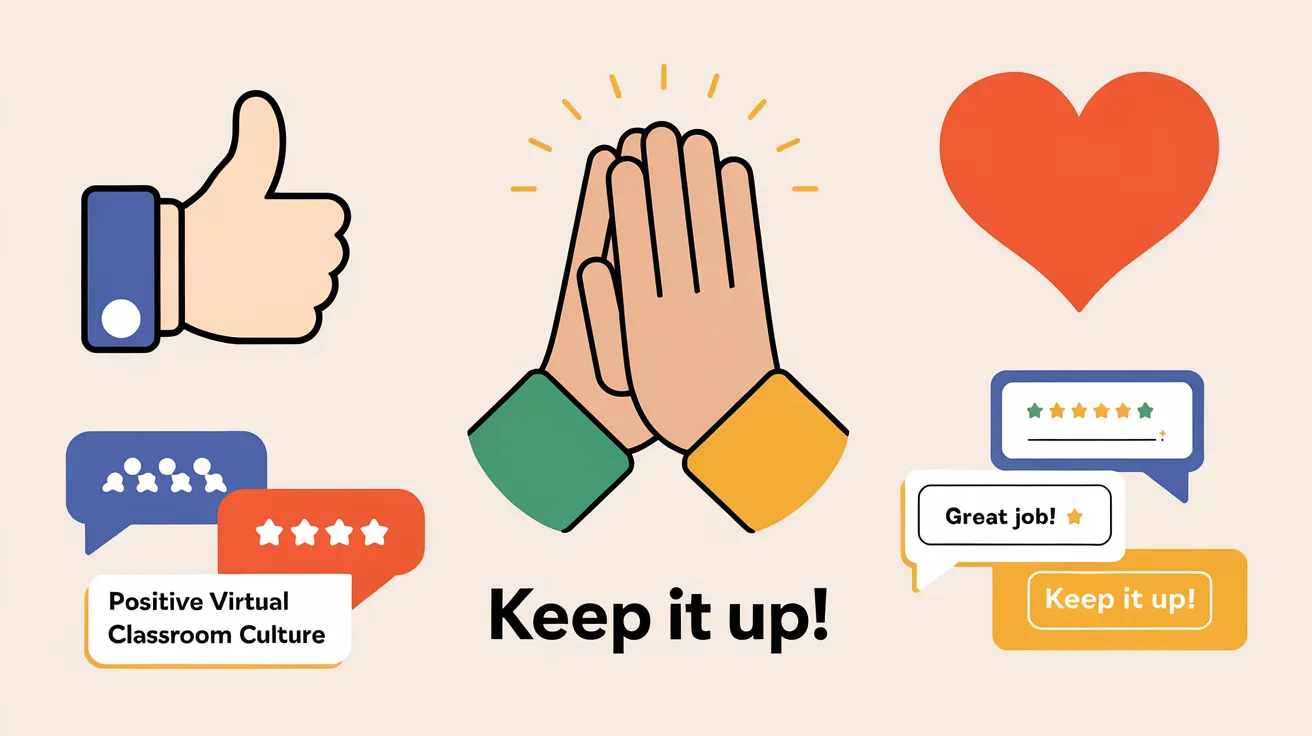
Fostering a supportive online environment means actively recognizing good contributions and achievements.
Use platform-appropriate ways to show appreciation through virtual reactions, positive chat messages, or verbal acknowledgment.
Celebrate big and small victories, from solving complex problems to consistently improving.
This positive reinforcement helps build confidence and maintains motivation in virtual learning spaces.
24. Adhere to Netiquette
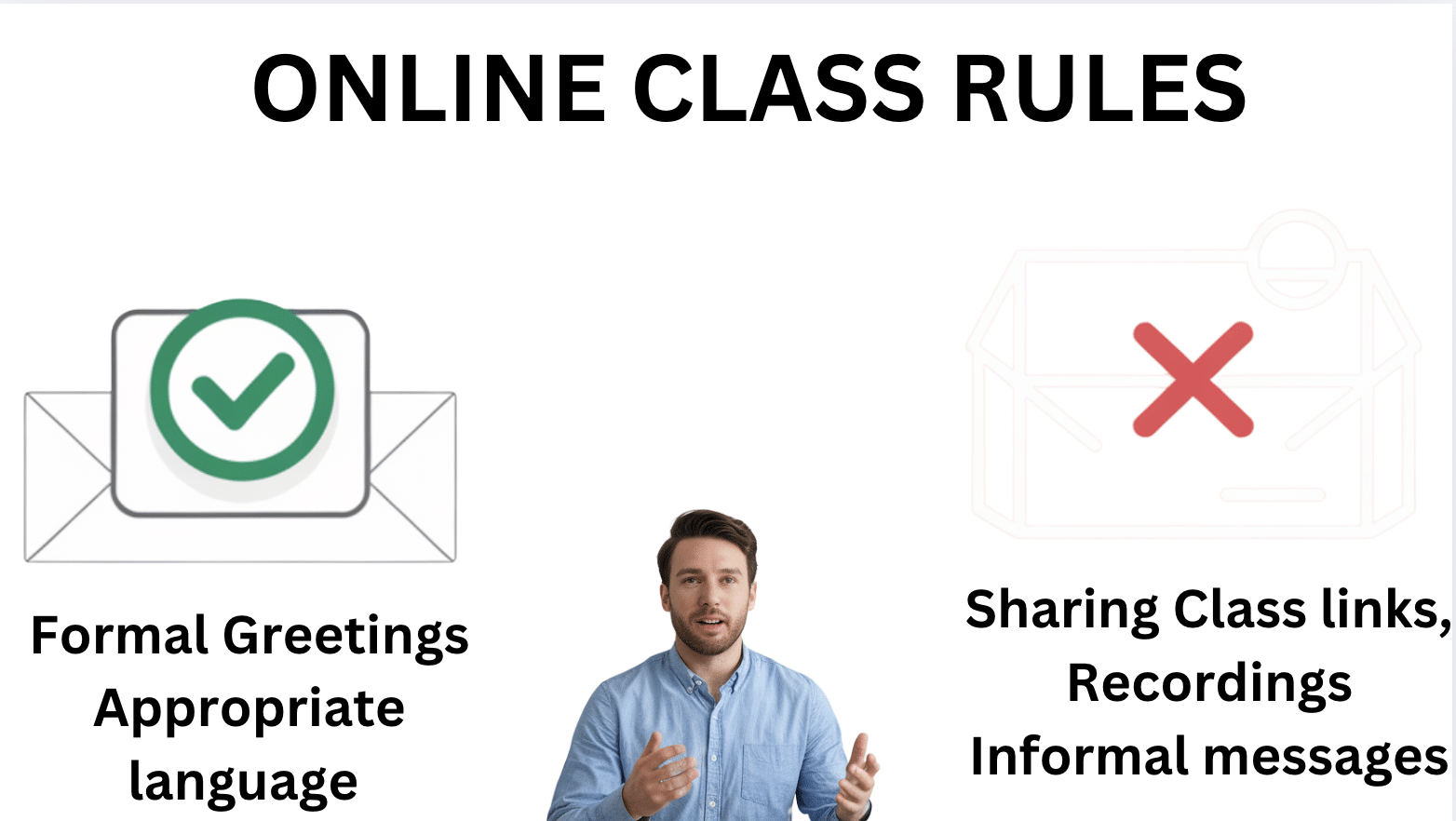
Proper online etiquette ensures respectful and professional interactions in a virtual learning environment.
Thoughtful communication and respect for privacy create a safe and productive digital space for all participants.
- Use appropriate greetings in messages.
- Avoid excessive punctuation or emojis in formal discussions.
- Maintain a professional tone in written communications.
- Practice “think before you type” to consider how messages might be interpreted.
- Do not share class recordings or screenshots without permission.
- Respect privacy settings and avoid personal attacks or cyberbullying.
- Use proper grammar and spelling in academic discussions.
25. Stay Positive

Maintaining an optimistic attitude significantly impacts virtual learning success.
Approach challenges as opportunities for growth, share encouraging words with struggling classmates and focus on solutions rather than problems.
Remember that everyone faces different obstacles in online learning. Your positive energy can influence the whole class atmosphere and make learning more enjoyable.
26. Enjoy the Learning Process

Accepting virtual education as an opportunity opens up new possibilities for growth and life. Appreciate the flexibility and unique opportunities that online learning provides.
Engage with interactive features, participate in virtual group activities, and build meaningful connections with classmates despite physical distance.
Remember that enjoying the process makes learning more effective and memorable.
Conclusion
Implementing and following online classroom rules creates a foundation for successful virtual learning experiences.
Remember, the goal isn’t just about maintaining order – it’s about creating an environment where learning flourishes, connections grow, and everyone feels valued and heard.
As we continue to adopt virtual education, staying committed to these principles helps build stronger online learning communities.
With consistency, patience, and mutual respect, virtual classrooms can become engaging spaces where knowledge-sharing and personal growth thrive.
Together, we can make online learning an enriching experience for everyone involved.
Frequently Asked Questions (FAQs)
Why Is It Important To Keep The Camera On During Virtual Classes?
Keeping the camera on helps maintain engagement and accountability during virtual classes. It allows instructors to assess your participation and ensures you remain attentive throughout the session.
Additionally, it fosters a sense of connection in the virtual learning environment.
How Can I Avoid Distractions While Attending Online Classes?
To avoid distractions, create a dedicated workspace free from noise and interruptions. Close unnecessary browser tabs, silence your phone and resist the urge to check social media.
Using focus-enhancing tools like noise-canceling headphones can also help maintain your attention in class.
What Should I Do If I Miss a Class or Assignment?
If you miss a class, review the recording or class notes your instructor or peers shared. Communicate with your teacher promptly to understand what was covered and ask for clarification if needed.
For missed assignments, explain your situation and request an extension if applicable, adhering to your institution’s policies.