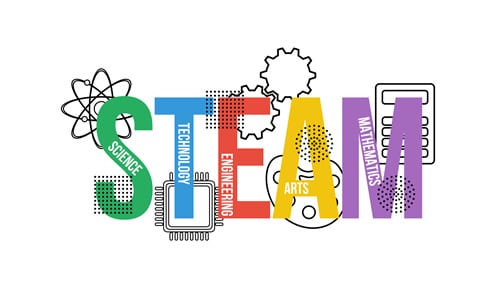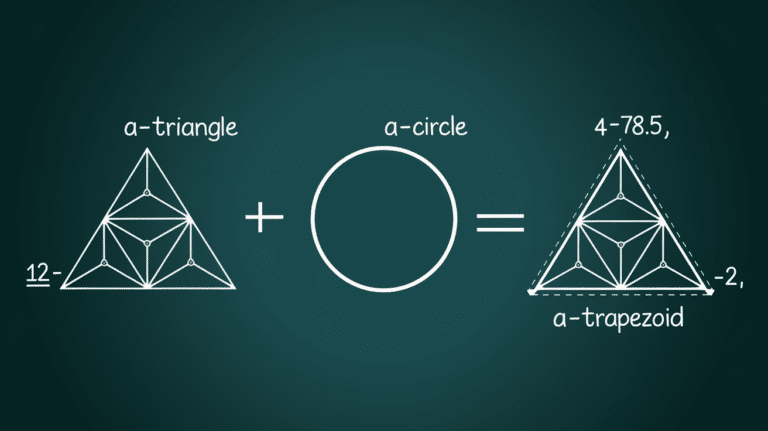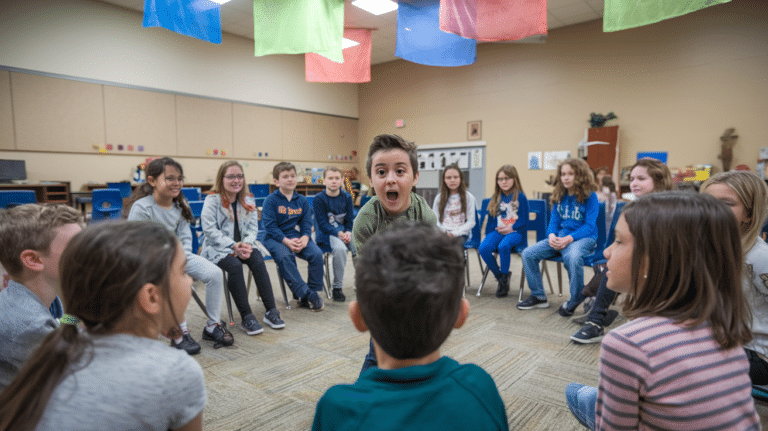Make parenting fun with reliable and cost-effective baby monitor apps that are easy to install and use with your preferred internet connection. In addition to data security and correct positioning of the baby monitor, smartphone apps offer features to include an activity log that tracks trends in your baby’s naptime schedule, captures or streams live images and videos, allows dual monitoring to watch two children simultaneously on one device and run in the background that helps to save battery.
In order to ensure that the alert system performs effectively, you need to ensure a strong signal so you receive notifications at farther distances as well. Additionally, these apps should ensure that the two-way functions work optimally so you can control the device remotely.
You can also use these apps across multiple devices so that parents, caregivers, and babysitters can all have their eyes on your precious little one.
1. Activity Log App: Nanit
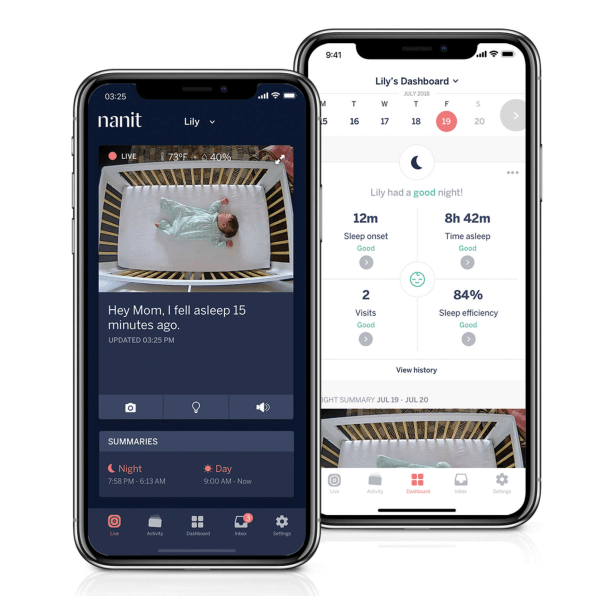
Set up secure monitoring with sensor technology and wireless technology that tracks the baby’s activities and sends an alert if there is no movement for 20 seconds. The Nanit app makes use of an additional baby unit component that has a sensor pad to be placed under the mattress.
You can also use multiple sensor pads to cover the entire crib, and the non-contact technology used helps to lower the risk of false alarms. The clinically proven and medically certified app also helps you to zoom, pan digitally, and have different monitors that record individual movements and breathing patterns.
Built with anti-hacking security that works without Wi-Fi, the one-time installation helps in fuss-free monitoring. The app used with wall-mounted or tabletop nursery units also includes room temperature displays on the parent unit and unique features at an affordable price.
2. Audio-Visual Notifications: Simple Nanny
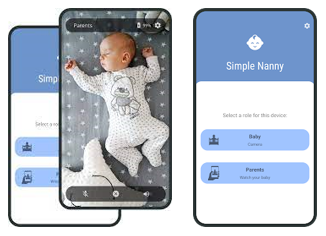
One of the easiest apps to install, use, and synchronize across all devices and connect to a common network, the Simple Nanny app with audio-visual notifications is available with the 1-day free trial version and can operate with any internet service.
Although the app works for Android devices only (with in-app available purchases), it offers live video, but the two-way feature does not provide video output. Included with common features to play tunes, record, and playback, the app also offers multi-parent support.
Additionally, there are options for noise detection with an alert to notify low battery levels. The app occupies a small file size, despite the sound-activated audio signals and visual alerts, which also allow you to remotely turn on a mic if the parent device loses its connection.
3. Bluetooth-Enabled Baby Monitors: Lollipop

In addition to your usual internet services, stream audio or video from the baby’s room with Bluetooth baby monitors. The app is easy to set up and can be availed by single-time payment, but without testing it for a free trial period.
With two parent units for two babies, you can use the app to play white noises lullabies and use the built-in talkback option. The audio-visual data is encrypted using industry-grade standards, and there is a two-way video feature included, with the ability to save stationary pictures.
Another unique feature of Lollipop is that you can adjust the night light brightness remotely. The app also works on all Apple devices, including smart wearables.
4. Cloud-based Apps: Cloud Baby Monitor

Built with a huge database of electrical sounds and soothing cradle songs, cloud-based baby monitors can be connected through Bluetooth, 3G, LTE, and Wi-Fi networks for an unlimited range with live video streaming and motion alerts.
The app can be used on all Android and iOS devices, including Apple TV, where data from multiple baby and parent units can be visualized. You can also set the app to send noise alerts on your Apple Watch.
The talking feature through the app and two-way audio option can also be enabled so the baby can see and hear you, like any other video call. The app also can be switched to run in the background with audio-only mode so that you can switch to other apps on your phone.
Although there is no specific night light mode, you can reduce brightness remotely without disturbing your baby’s sleep.
5. Dual Monitoring App: Motorola Nursery

Enabled with a split screen feature, the dual monitoring app offers a two-way audio feature with a single or dual camera setup. The app allows you to digitally zoom, pan, and tilt the frame with options to play tunes through simple controls.
Including an infrared night vision option, the app also displays an additional LED level sound indicator that turns green when the baby is sleeping soundly. Besides, a room temperature sensor and a 24-hour free trial period are available for all users on Android and Apple devices.
Additionally, the app features a room temperature sensor and a baby journal to track activities, movements, breathing patterns, and overall development, with options to snap and share images or videos with family and friends.
6. Battery Saving App: Luna Baby Monitor

With the Luna Baby monitoring app running in the background, you can prevent loss of battery power. You can also switch from streaming video footage or listening to audio to save more battery. The app is extremely easy to use and can go live within a minute.
It works with Wi-Fi and mobile data plans that help stream audio and video. However, a three-second feed delay is seen sometimes. The two-way talk feature includes microphone sensitivity and multi-parent support.
Being a battery-saving baby monitor app, it includes notifications to alert low battery and when the baby wakes up. You can have an automated logging option or switch to the eco-mode battery saver or manually check the activity log. The app runs on Apple devices only; however, the battery utilization is to vouch for.
7. High Video Quality App: Baby Monitor 3G

Built in with a two-way talk and visual output setting, the baby monitor 3G app is easy to use. You need to go through a few steps, and the app can be set up within 30 seconds. Providing a trial version, these apps need a one-time purchase without applying any hidden fees.
Supported with a talkback feature, the apps provide options to replay sounds and play soft music during nap times. There is a handy night light feature, but sometimes it may be too bright and wake the baby. Some apps also provide multiple camera support for compatible devices.
While the CPU usage of some apps is quite high and no background sounds feature is enabled, the high-quality video apps can run on both home Wi-Fi or personal data while you are traveling and help to track sleeping patterns or other activities.
8. Internet Alternative App: Dormi Baby Monitor

For times when Wi-Fi cellular connectivity is not available, you can look for the Dormi Baby Monitor app which provides options with Wi-Fi Direct and hotspots in the vicinity. Since the app works without the internet, no live video feed is accessible, and you can set alerts or change other configurations manually.
In the absence of an internet connection, parents can text the baby unit for updates, remotely turn it on/off, monitor noises from the baby’s room through text messages, or make video calls using Skype.
The communication alerts can be set to silent or vibration mode so that the baby does not get disturbed, while the parent or caregiver can be notified if they miss a call or message.
While the app offers two-way communication, the multi-child monitoring option is missing. The app is free to use, without forceful ads, and saves battery for prolonged durations. Additionally, the app’s information center also enables you to view all data in one place.
9. Microphone Sensitive App: Baby Monitor Saby

Get clear audio and stable visual data with microphone-sensitive baby monitors that are compatible with Android and iOS devices. This Baby Monitor Saby app works with all networks and occupies less space on both parent and child units.
While the app has no recording or playback feature or any option to play sounds, the app offers an incredible talkback option and clear audio microphone sensitivity settings. The voice-operated exchange switch can be set to different sensitivity levels, with the highest configuration allowing you to listen to all movements, including background noises from the room.
The app is available on a paid monthly subscription basis and offers a 3-day free trial. The app includes unique features to adjust the video resolution (240, 480, 720p) and voice-recognition abilities with an encrypted wireless transmission system.
10. Multiple Baby Units: Annie Baby Monitor

As an alternative to using several different baby monitors for multiple children, you can now monitor up to 4 children simultaneously using a dedicated Annie baby monitor app that has numerous units. The app is easy to use and provides excellent video quality.
Since it supports infinite parent units to be set up, the app price and CPU usage are a little on a larger scale. Still, the one-time license fee allows you to access a huge range of important features, including an activity log tracker and the ability to save video recordings.
The app can be used on both Wi-Fi and mobile data plans when you are not at home. You can also use the talkback feature to calm the baby when you are not in the room while also using the baby unit to play songs or broadcast noise to soothe the child or help them fall asleep.
11. Multifunctional Utility: Nancy Baby Monitor
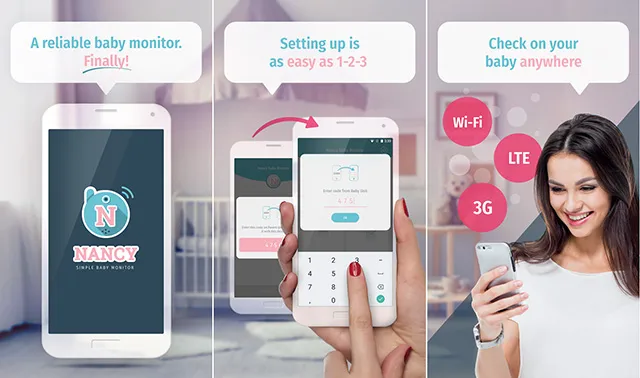
Available with a free and premium version on all networks, Nancy Baby monitors include a talkback function, and the strong signal enables you to access it from any corner of the house.
The app is encrypted to avoid hacking, and you can include a live video feed with alerts even during late hours with a night vision lens. Besides the microphone sensitivity features, the app also offers options for noise and motion detecting all movement alerts.
These apps offer multiple services, including a baby monitor incorporated with a camera and home security devices. At the same time, the two-way voice intercom also uses a long-range infrared night vision, making the application file size extremely huge.
Some apps can also be used on baby monitors that can be placed on a bassinet, crib, or a built-in multifunctional setup that includes a room temperature monitoring sensor.
12. Parental Control App: FamiSafe
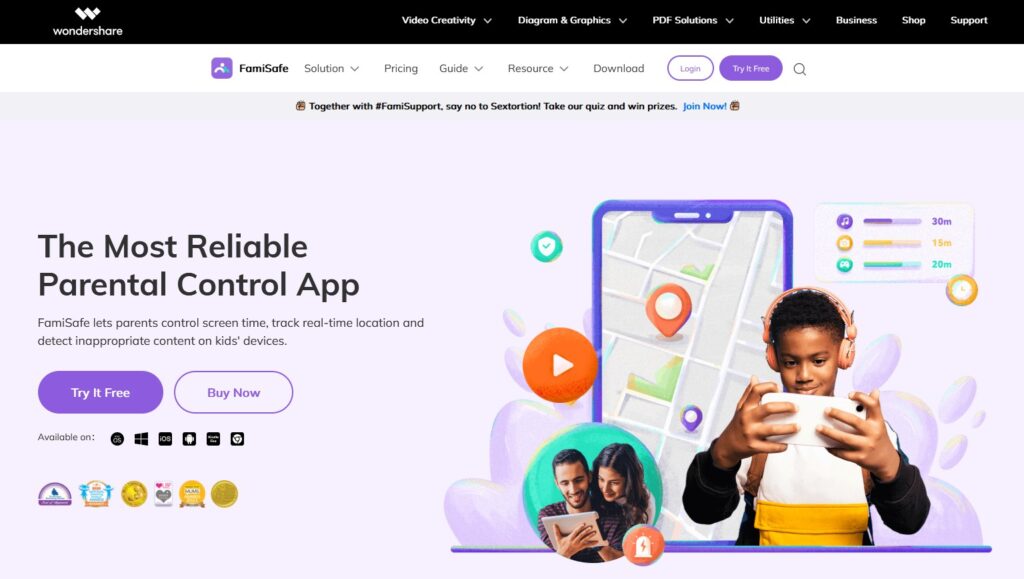
For parents who wish to take extra precautionary measures, the FamiSafe app can be used with baby monitors and other wearables used by older children. These apps detect all important activities remotely and ensure the caregiver does not make excessive use of smartphones or other gadgets to distract the child.
You can use this app to set important alerts or restrict screen time, block selected websites and harmful applications, track location in real time, and obtain all information from the parent unit. If the parental control app is installed on an old phone, you can also check social media, browsing history, and data of applications used with timestamps.
The app works on Android, Windows, Mac, iOS, and Kindle while also allowing you to block unnecessary applications and webpages and ensuring the monitoring tool is controlled by a responsible adult.
13. Reliable Alert System: Mary Baby Monitor

A Mary baby monitor app with reliable alerts and an alarm system sends audio notifications on the second phone or the registered mobile number. The app allows you to replay noises and has an activity tracker with timestamps.
Some apps also include alerts with a sensor for breathing, rollover, and other movements, while others are specifically used for medical purposes to monitor heart rate and other routine patterns.
Although you do not have to pay a monthly subscription, there is no trial version available. Besides, there is no option to stream the live feed. The app runs only on Android devices.
However, the app has a unique automatic feature to play music when your baby wakes up suddenly at night. There is also another feature called ‘Mommy’s voice’ that allows you to play a self-recorded voice for an added calming effect.
14. Two-Way Functioning: Baby Cam Baby Monitor Camera

Get a live video feed of your kid’s room with a two-way talkback and audio-functioning baby monitor. The app works with devices linked through the same Wi-Fi network or can be connected using Wi-Fi Direct.
Additionally, there are options to check photos and videos in your phone gallery through a link, or you can view downloaded recordings on the parent device. The app offers Chromecast ability, and you can activate the two-way picture-in-picture feature on Google Chrome.
Although there are several audio-visual features available, some Zoom sessions were unable to record and hear audio simultaneously. Despite the dual functionality, the file size occupies less CPU usage.
Some apps also include a zoom-in option with built-in music and night light. The voice-operated exchange switch mode helps to monitor temperature and is practical in usage.
15. Unlimited Recording Apps: Bibino Baby Monitor

Comfort your baby with the built-in two-way audio and video feature that enables you to play soothing household sounds, atmospheric noise, and music. The unlimited recording baby monitor app is available on Android and Apple devices using WiFi and cellular connections.
Besides the unlimited recording feature that allows you to replay audio and videos from archived files, the app offers multi-parent support and the ability to tune in audio sensitivity for better results.
Since the apps record data continuously, you can choose to save data using micro-SD cards or get a cloud subscription service. Additionally, the night vision uses an infrared camera lens and LEDs that include a low-light mode feature, ensuring that the night vision light does not disrupt sleep.
Final Thoughts
Depending on the functions and feasibility that attract you the most, pick the best baby monitor that suits your needs. You can also make use of the free trial option provided by some apps before paying monthly or annual fees and committing yourself to a service.
At times, the baby monitor equipment comes with its own smartphone application. However, if you think that it is expensive, you can convert an old phone to a baby monitor easily.
Simply set up the old phone in the room, connect it to the home internet network, download the baby monitor app from the Play Store, and launch it to access the audio-visual feed from any location easily.
Additionally, you can use default video chat apps with the best audio/video responses, dim the screen on the baby unit, and keep the device plugged in throughout to apply an old phone further to be used as a baby monitor.
Frequently Asked Questions
What is the Minimum Distance to Place Baby Monitors for Optimal Alerts?
While most baby monitors are designed to be propped on the bassinet or crib, you can also look for a safe location approximately 2 meters or 7 feet away since recent baby monitor apps are known to efficiently receive audio, video, and other signals that are transmitted to the parent unit without lagging or record delay.
Can Different Devices Be Used for a Baby and Parent Unit?
Yes, you can have a combination of Android and iOS devices for different units. However, suppose all devices are connected and synchronized to a common user account and internet connection. In that case, there will be no loss of data, and efficient two-way communication can be achieved.
Do We Need Different Subscription Plans for Multiple Devices?
Baby monitor apps that support multi-child and multi-parent modes can be added to a single-family account, so you do not have to pay recurring charges on separate units. You simply need to use the same login details on all devices and monitor your baby’s movements.
How Does End-To-End Encryption Work on Baby Monitor Apps?
You can encrypt all transmitted audio-visual data using a password-protected key that can be locally stored in the device. Always ensure to use a unique password that cannot be guessed or hacked easily.