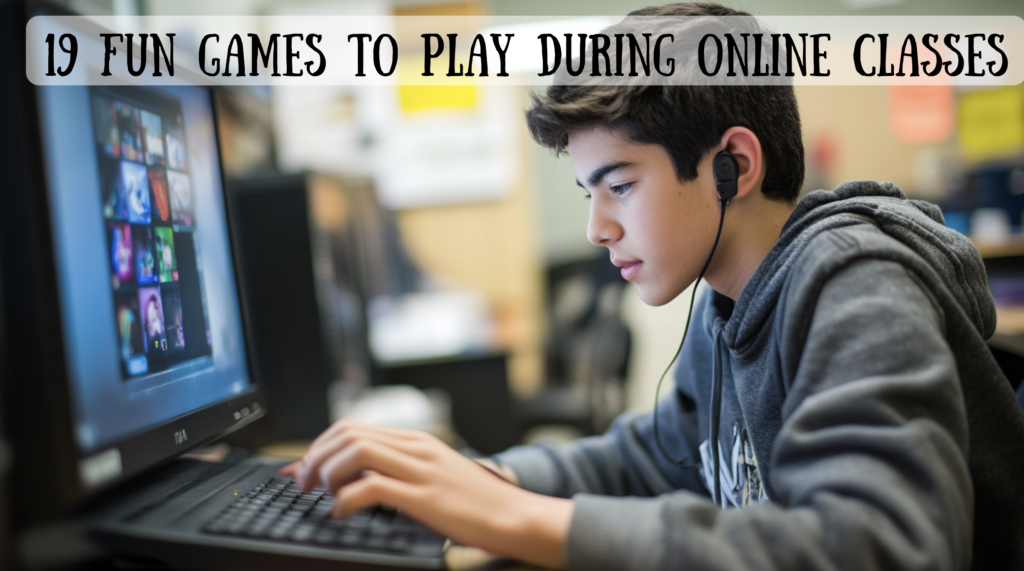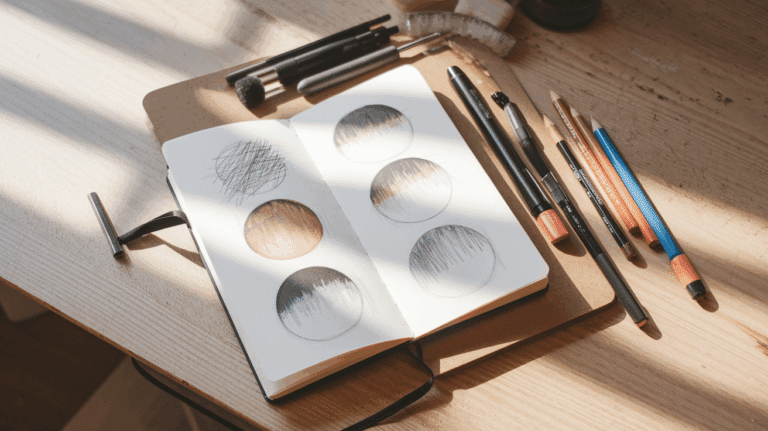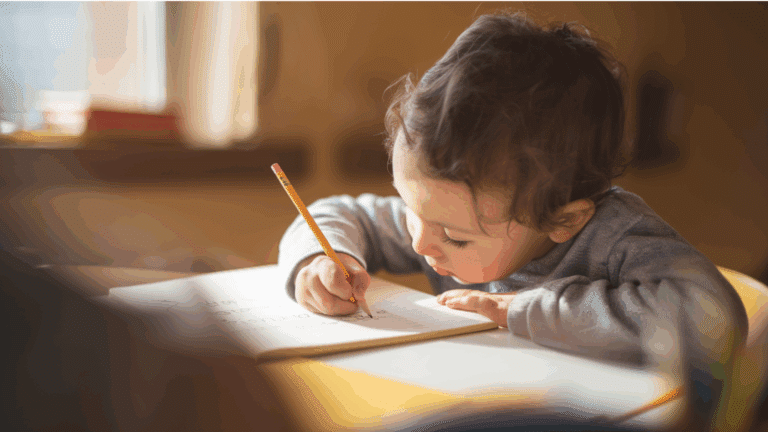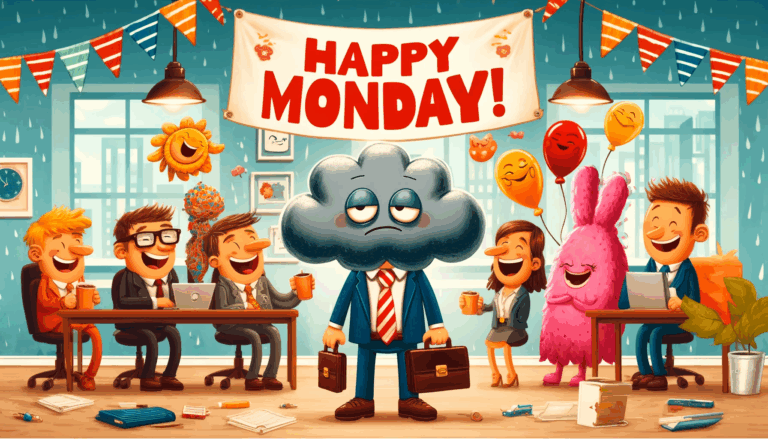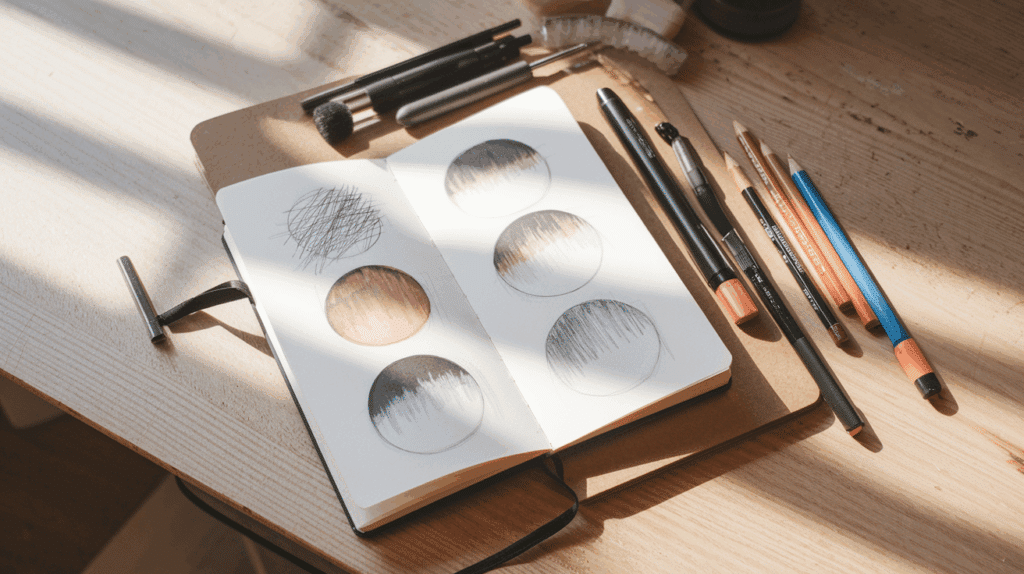“Want to make online classes more fun?”
I know how boring virtual classes can get. Students often lose focus and miss important lessons due to screen fatigue and limited social interaction.
But here’s the good news – I’ve found 19 simple games that fit perfectly into online classes.
These activities not only make lessons more engaging but also help students learn better.
In this post, I’ll show you quick games that work well in any virtual classroom.
From simple word games to group activities, these ideas need minimal setup and zero extra tools.
Ready to turn those yawns into smiles?
19 Exciting Online Games To Make Virtual Classes Fun
1. Scavenger Hunt
A fun activity where students find specific objects from their surroundings within a time limit.
When the teacher calls out items like “something green” or “a favorite book,” students rush to show them on the screen. This is a great way to energize the class and encourage creativity.
How to Play
- Call out an item or category (e.g., “something red,” “a round object”).
- Students leave their screens to find the item and return to show it.
- The first student to display the correct item earns a point.
- Repeat with different items; the student with the most points wins.
2. Virtual Pictionary
Virtual Pictionary is an online version of the classic drawing game.
One student draws a word or phrase on a virtual whiteboard while others try to guess what it is. This game helps students develop their creative thinking and vocabulary skills while having fun.
How to Play
- Divide the class into two teams and select a student from each team to draw.
- Using your video conferencing platform’s chat feature, privately message the drawing prompt (e.g., “dog,” “sun,” “happiness”) to the selected student.
- The student shares their screen and starts drawing the prompt using an online whiteboard tool.
- The other team members guess the word or phrase being drawn. The team with the most correct guesses wins.
3. Simon Says
Simon Says is a classic classroom game adapted for online learning. It tests students’ listening skills and ability to follow directions.
The teacher gives commands prefixed by “Simon says,” and students follow along. Those who act without the prefix are out, making it fun and interactive.
How to Play
- The teacher (or a student leader) gives commands beginning with “Simon Says” (e.g., “Simon says touch your nose”).
- Students must only follow commands that start with “Simon Says.”
- Anyone who follows a command without “Simon Says” is out.
- The last student remaining wins.
4. Would You Rather?
Would You Rather is a discussion-based game that encourages students to share their preferences and reasoning.
Students are given two scenarios and must choose their preferences. For example, “Would you rather live on Mars or underwater?” This game sparks discussion, reveals personalities, and breaks the ice in online settings.
How to Play
- Pose questions starting with “Would you rather…” (e.g., “Would you rather live in a treehouse or a cave?”).
- Allow students to respond either verbally or in the chat.
- Encourage students to explain their choices for added engagement.
- Rotate questions among students for more variety.
5. Guess The Sound
Guess the Sound is an auditory game where students identify noises played during the session. It sharpens listening skills and sparks curiosity.
Play audio clips of various sounds and ask students to guess their source. This game enhances auditory skills and is great for younger students.
It’s entertaining and can be adapted to fit different subjects.
How to Play
- Play audio clips of everyday sounds (e.g., a dog barking, typing on a keyboard).
- Students guess the sound via chat or verbally.
- Award points for correct answers; the student with the highest points wins.
6. Virtual Trivia
Virtual Trivia is a knowledge-based game that quizzes students on various topics while encouraging teamwork and learning.
Divide students into teams and quiz them on topics related to the lesson.
The competition motivates students to retain information and engage actively. A leaderboard adds excitement and promotes learning.
How to Play
- Divide the class into teams.
- Pose trivia questions related to class topics or general knowledge.
- Each team answers within a set time (e.g., 30 seconds).
- The team with the most correct answers wins.
7. Alphabet Chain
Alphabet Chain is a vocabulary-building game where students list words in a chain format, starting with the last letter of the previous word.
Students start with a word, and they must name the next word beginning with the last letter of the previous one. This game expands vocabulary and improves focus.
How to Play
- Choose a category (e.g., animals, foods).
- The first student names a word (e.g., “apple”).
- The next student names a word starting with the last letter (e.g., “elephant”).
- Players who repeat words or fail to respond are out.
- Continue until one student remains.
8. Describe And Draw
Describe and Draw is a creative game where students sketch an object based on verbal descriptions.
The teacher describes an object, and students sketch it based on the description. This game sharpens listening and visualization skills. Comparing drawings adds a humorous twist to the activity.
How to Play
- The teacher describes an object (e.g., “a small round clock with numbers in Roman numerals”).
- Students draw the object based on the description.
- Afterward, compare the drawings to the original object.
- Award points for accuracy and creativity.
9. Class Limericks
Class Limericks is a poetry-based activity that encourages humor and creativity.
Students create short, funny rhymes based on a theme or topic. This fosters creativity and introduces poetic structures in a fun way. It’s ideal for language or literature classes.
How to Play
- Explain the limerick format (AABBA rhyme scheme).
- Assign a theme (e.g., animals, space).
- Students create their limericks individually or in groups.
- Share and vote on the funniest or most creative limerick.
10. Two Truths And A Lie
This icebreaker game helps students learn more about each other in a fun way.
Each student shares two true facts and one lie about themselves. Classmates guess the lie, promoting social interaction and engagement. This activity is fantastic for new groups.
How to Play
- Each student shares three statements about themselves: two truths and one lie.
- Other students guess which statement is the lie.
- Rotate until everyone has had a turn.
11. Draw A Monster
Draw a Monster is a collaborative drawing game that fosters creativity and teamwork.
Students take turns adding features to a collaborative monster drawing based on prompts. The final drawing often results in lots of laughs!
How to Play
- Divide students into teams or play as a class.
- Provide prompts, such as “Create a monster with three eyes, two tails, and wings.”
- Teams take turns adding features to the monster.
- The team with the most creative or funny monster wins.
12. Virtual Game Show
Virtual Game Show mimics a trivia-based game show format to quiz students on various topics.
Adapt Jeopardy or other quiz formats for the classroom to make learning competitive. Teams earn points by answering questions on multiple topics. This energizes students and helps reinforce concepts.
How to Play
- Use a platform like Kahoot or Jeopardy templates.
- Divide students into teams and share your screen to display the game board.
- Teams pick categories and answer questions to earn points.
- The team with the highest score wins.
13. Mystery Box Game
The Mystery Box Game adds an element of suspense by hiding rewards or penalties in boxes.
Students answer questions to earn the chance to open a “mystery box.” Inside are rewards or penalties, adding an element of surprise. This game combines fun with learning and keeps students motivated.
How to Play
- Prepare virtual “boxes” (e.g., slides or placeholders) with rewards or penalties.
- Students answer questions to earn the chance to choose a box.
- Reveal the contents after they choose.
- Continue until all boxes are claimed; the player with the most rewards wins.
14. Desert Island Scenario
Desert Island Scenario is a problem-solving game where students strategize survival techniques.
Present students with a survival scenario. They choose three essential items to bring. This problem-solving activity sparks creativity and critical thinking. Students can share and defend their choices.
How to Play
- Pose a scenario like “You’re stranded on an island with only three items. What do you take?”
- Students list their items and explain their choices.
- Discuss strategies and vote on the most practical response.
15. First Letter, Last Letter
Students take turns naming words where the first letter of their word matches the last letter of the previous word. For example, “Elephant” leads to “Tiger.”
This fast-paced game improves vocabulary and quick thinking while keeping students engaged.
How to Play
- The teacher selects a word to begin the game (e.g., “Apple”).
- Each student must say a word starting with the last letter of the previous word (e.g., “Elephant” → “Tiger”).
- Students have a few seconds to respond. If they hesitate or repeat a word, they’re out of the round.
- Continue until one player remains or until everyone has had a turn successfully.
16. Word Detective
Students search for specific words in a given text or story. The teacher provides a digital text, and students race to find occurrences of a word or a particular type of word (e.g., nouns or verbs).
It’s a great way to improve reading and scanning skills while keeping students engaged.
How to Play
- Share a digital text or display it via screen share.
- Ask students to find a specific word (e.g., “happiness”) or word type (e.g., all adjectives).
- Students scan the text and type their findings in the chat or hold up their answers.
- The student or team that finds the correct answer first wins.
17. Virtual Field Trips
Virtual Field Trips let students explore famous locations from the comfort of their homes.
Take students on a digital exploration of places like the Great Wall of China or the Louvre. These trips provide cultural insights and make learning immersive and fun. Many resources are free and easy to access.
How to Play
- Choose a virtual tour platform (e.g., Google Earth, museum websites).
- Share your screen and guide students through the site.
- Encourage students to ask questions or discuss observations.
- End with a quiz or group discussion about the experience.
18. Complete The Lyrics
Complete the Lyrics is a music-based game where students finish song lyrics.
Play a popular song and pause it mid-verse so students can sing the next line. This is a great way to lighten the mood and engage music lovers. Students also enjoy showing off their musical knowledge.
How to Play
- Play a snippet of a popular song and pause it.
- Students guess the next lyrics either verbally or in the chat.
- Award points for accuracy and enthusiasm.
- The student with the most correct guesses wins.
19. Find The Differences
Students enhance their observation skills by spotting changes in their classmates’ environments.
Each player adjusts their surroundings by adding, removing, or altering objects while their cameras are off.
When the cameras are back on, others try to identify what’s different, making the activity fun and engaging.
How to Play
- Ask students to observe their classmates’ setups or spaces.
- Students turn off their cameras and change one thing in their background.
- When cameras are back on, others guess the changes.
- Award points for correct guesses; the player with the highest score wins.
Tips For Successful Game Implementation
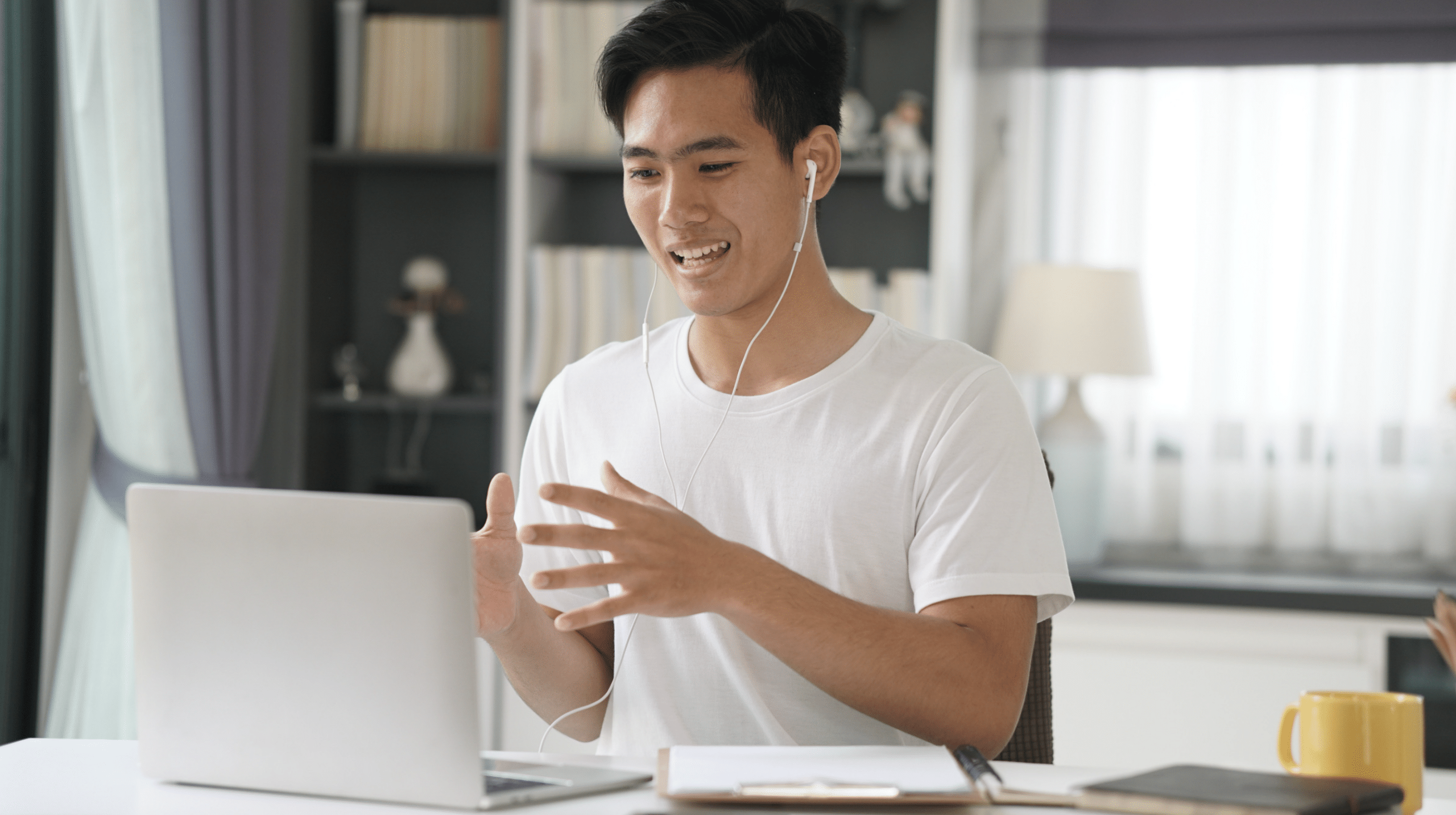
Careful planning is essential for making online games work well in virtual classrooms. Here are key tips to help you create better gaming sessions.
Choose The Right Game For Your Audience
Match games to your students’ interests and abilities.
Watch how your class responds to different activities and adjust accordingly.
If your students love competition, try quiz games. If they prefer teamwork, focus on group challenges.
Leverage Technology Wisely
Use your video platform’s features to enhance gameplay.
Chat boxes work well for word games, while breakout rooms help with team activities.
Let students use reaction buttons to answer questions or support their classmates.
Timing And Placement
Add games at key moments during class.
Start with a quick game to engage students, use short activities to refresh minds during long lessons, and end with review games to check understanding.
Encourage Participation
Create a welcoming space where students feel comfortable participating.
Provide clear instructions, celebrate effort over winning, and let students know it’s okay to make mistakes. Small rewards, like virtual high-fives, can boost involvement.
Conclusion
Online class games do more than fill time – they change how students feel about virtual learning.
Through these activities, quiet chat boxes turn into spaces filled with laughter and answers.
Students who once remained silent now speak up during word games. Even simple activities like virtual scavenger hunts help build bonds between classmates who have never met.
While screens might physically separate us, these games create real connections.
They turn routine online lessons into chances for students to think, laugh, and learn together.
Most importantly, they remind us that even in virtual classrooms, we can build a community where learning feels less like a task and more like an adventure.