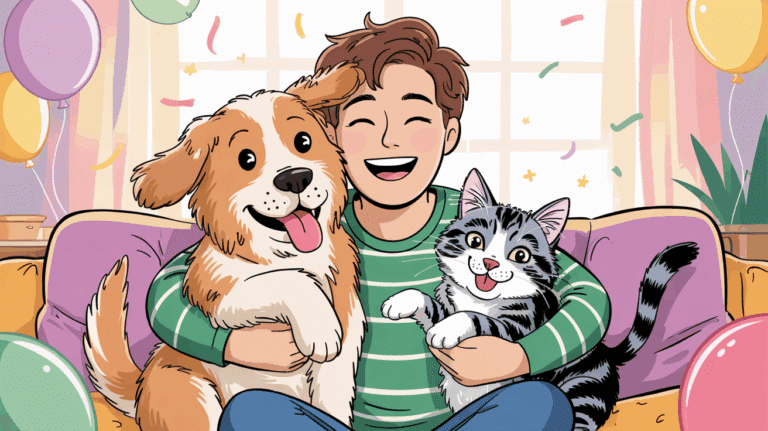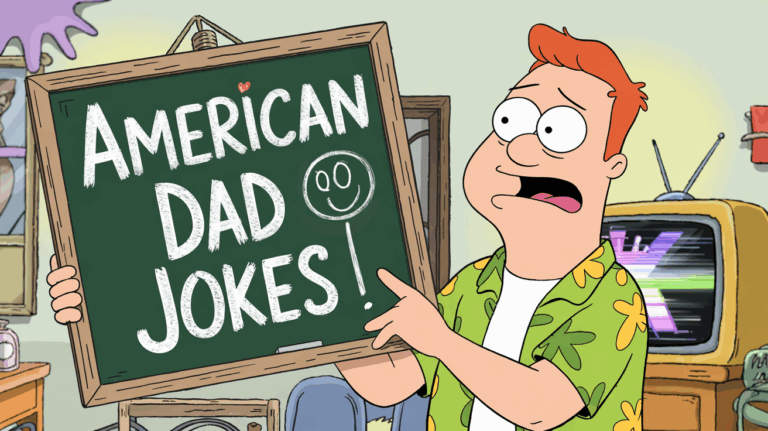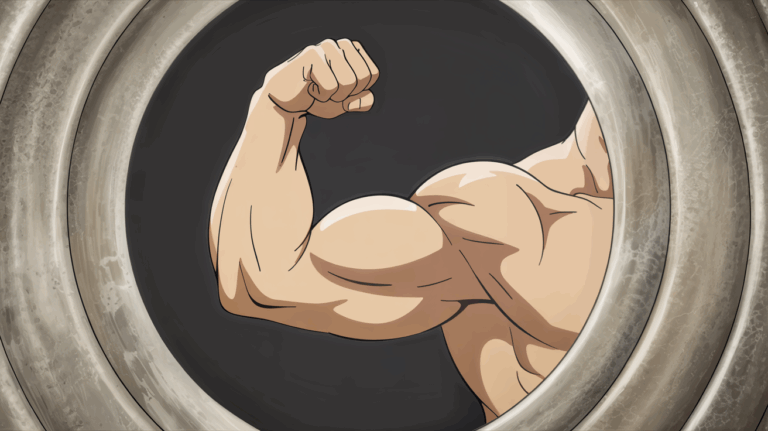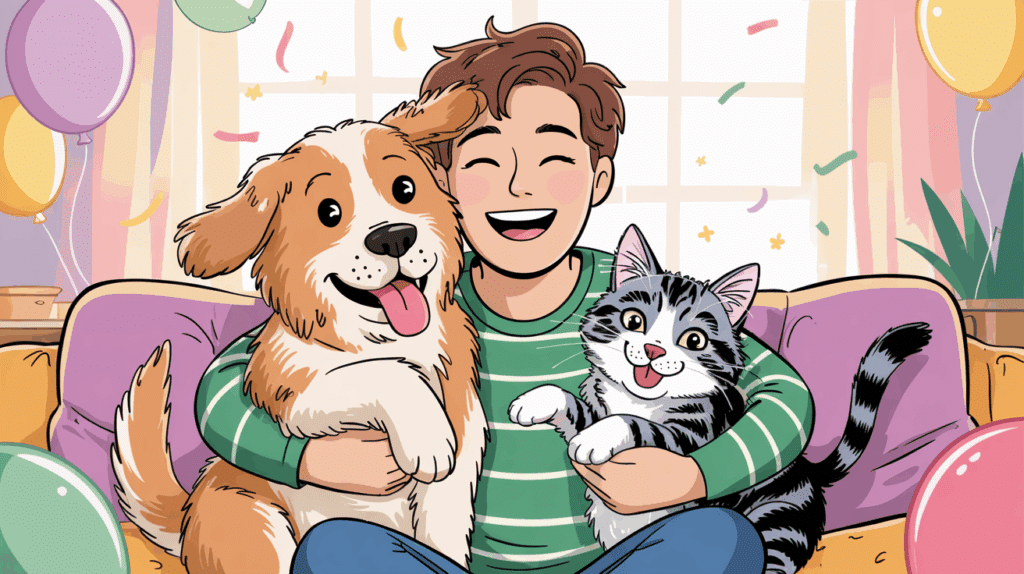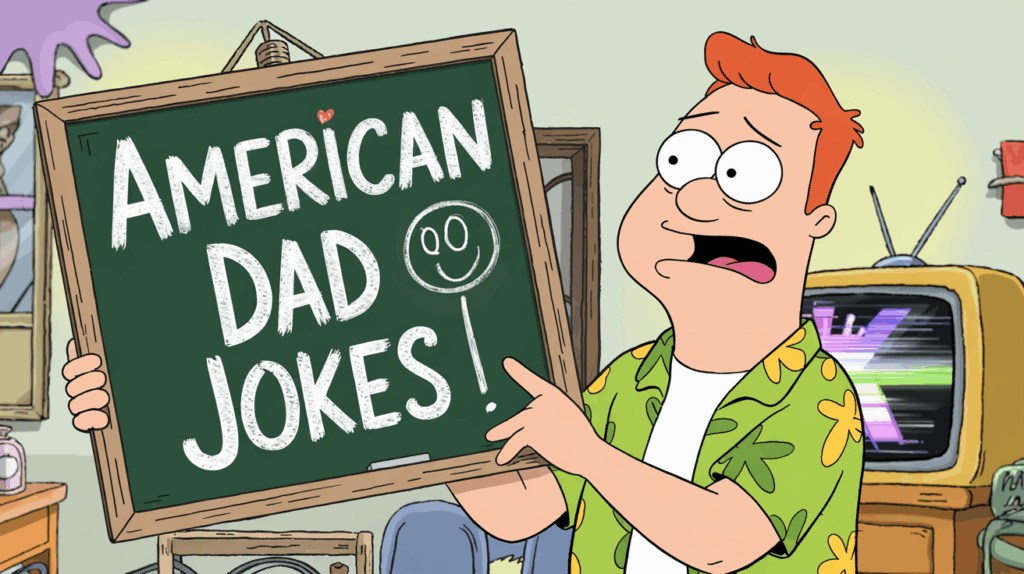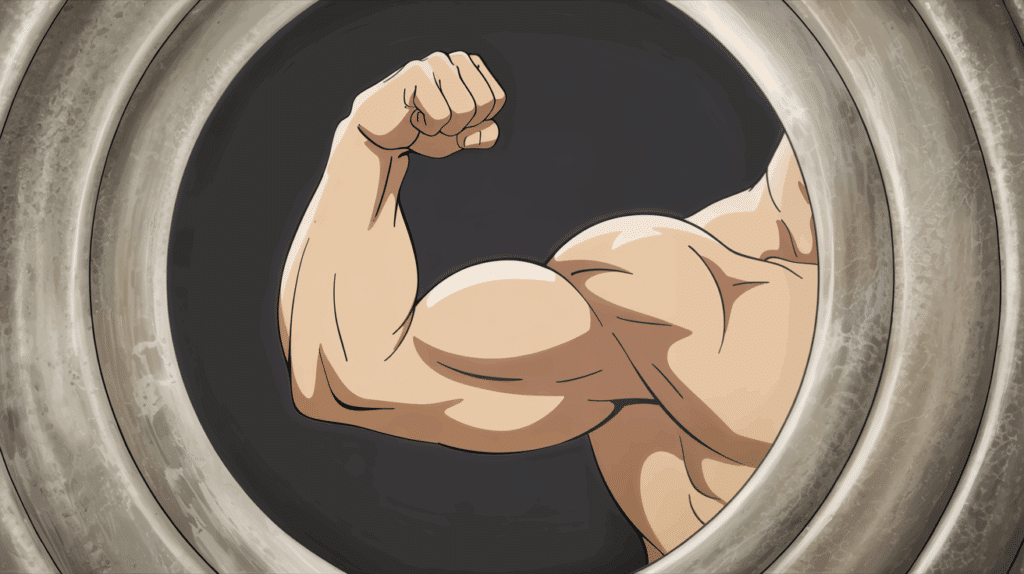Printers are essential for home and office use, providing high-quality prints for documents, images, and more. However, like any piece of technology, they require proper maintenance to ensure longevity and optimal performance.
Printers are essential for home and office use, providing high-quality prints for documents, images, and more. Especially in professional settings, A3 printers for offices are crucial for producing larger format documents and presentations. However, like any piece of technology, they require proper maintenance to ensure longevity and optimal performance. Neglecting regular upkeep can lead to clogged nozzles, streaky prints, and even costly repairs. This guide will walk you through essential steps to clean and maintain your inkjet printer effectively.
Regular Cleaning of the Printer Head

One of the most common issues with inkjet printers is clogged print heads, which can cause streaky or faded prints. Here’s how you can prevent and fix this issue:
- Use the built-in cleaning function: Most modern inkjet printers come with a self-cleaning feature that can be accessed through the printer settings or software. Running a cleaning cycle periodically can help clear dried ink.
- Manually clean the print head: If the built-in function isn’t effective, you may need to manually clean the print head. Remove the print head (if removable), and gently wipe it with a lint-free cloth dampened with distilled water or isopropyl alcohol. Let it dry completely before reinstalling.
Keep the Nozzles Clear
To prevent ink from drying up and clogging the nozzles, consider the following tips:
- Print regularly: If you don’t use your printer often, run a test print at least once a week to keep the ink flowing.
- Use high-quality ink cartridges: Cheap or low-quality ink can cause clogs and inconsistent print quality. Stick to manufacturer-recommended ink or reputable third-party brands.
- Store cartridges properly: If you need to store spare cartridges, keep them in a cool, dry place and in an upright position to prevent leaks or drying.
Clean the Paper Feed Rollers
Dirty or dusty paper feed rollers can cause paper jams and misaligned prints. Here’s how to keep them clean:
- Turn off the printer and unplug it for safety.
- Open the paper tray and locate the rollers.
- Dampen a lint-free cloth with distilled water and gently wipe the rollers.
- Allow them to dry completely before using the printer.
Maintain the Exterior of Your Printer
Dust and debris can accumulate on your printer’s exterior, affecting its overall performance. Regular cleaning will help keep it in good condition:
- Wipe down the printer’s exterior with a dry microfiber cloth.
- Use a can of compressed air to remove dust from crevices and vents.
- Keep the printer in a clean, dust-free environment to minimize buildup.
Update Your Printer Drivers and Firmware
Keeping your printer’s software up to date ensures it runs efficiently and remains compatible with your operating system. Check the manufacturer’s website regularly for driver and firmware updates and install them as needed.
Properly Store Your Printer When Not in Use
If you plan to store your printer for an extended period, follow these guidelines:
- Remove ink cartridges and store them in a sealed plastic bag to prevent drying.
- Cover the printer with a dust cover or cloth to keep out dirt.
- Store in a cool, dry place away from direct sunlight and extreme temperatures.
Conclusion
Regular cleaning and maintenance of your inkjet printer can prevent many common printing issues and extend its lifespan. By following these simple steps, you can ensure optimal performance, reduce waste, and avoid unnecessary repair costs. Make printer maintenance a routine part of your office or home care, and you’ll enjoy high-quality prints for years to come.