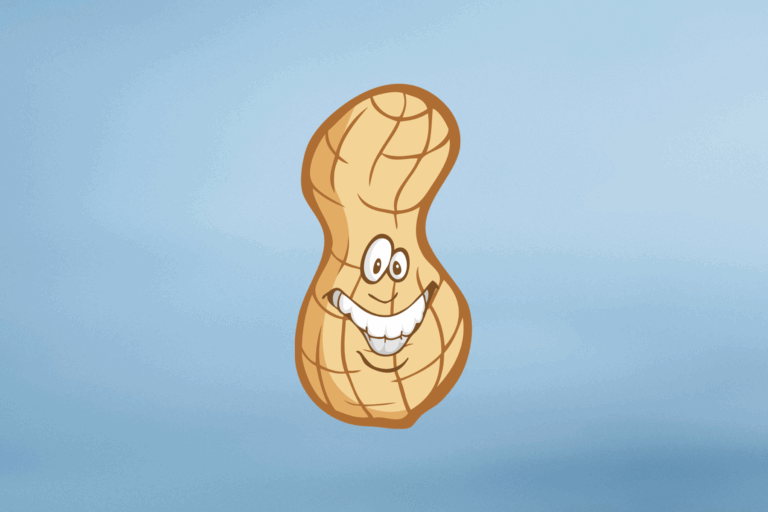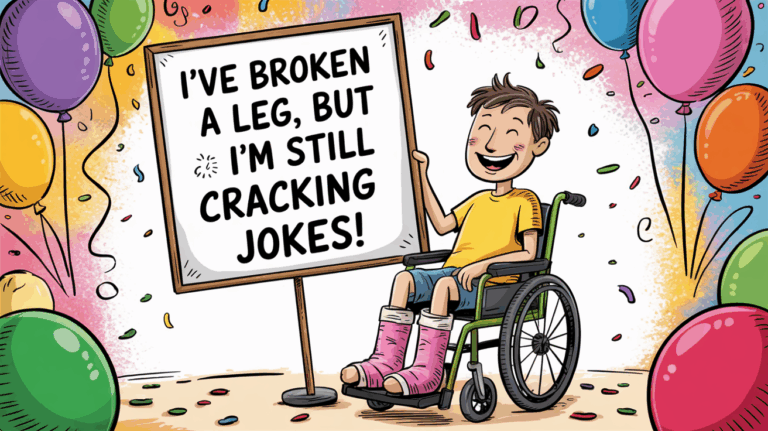Do your students stare blankly at their screens during online learning sessions?
Many teachers find that keeping students focused in virtual classrooms can be challenging. But there’s a solution that’s changing how students learn – Blooket games. These educational games bring fresh energy to online classes.
With Blooket, you can turn routine lessons into exciting competitions that students want to join. Your class participation rates could rise significantly, and students might even ask to play again.
Read on to learn the essential steps for running successful Blooket games in your classroom. This guide will help you create engaging sessions that your students will look forward to attending.
What is Blooket?
Blooket is an online educational platform where teachers can create and host fun learning games. It works similarly to Kahoot, but with some key differences:
1. Game Formats: Teachers can pick from various game styles, like Gold Quest, Tower Defense, and Racing, to test students’ knowledge.
2. Question Sets: Teachers can make their own questions or use ready-made question sets from other educators. These questions can cover any subject or topic.
3. Student Engagement: Instead of just answering questions, students can collect points, build towers, or race against classmates while learning.
4. Self-Paced Options: Students can practice independently using homework modes, where they don’t need the teacher to host live games.
5. Free Features: The basic version is free for teachers and students. Premium features are available with paid accounts.
6. Accessibility: Students only need a device with internet access and a game code from their teacher to join.
7. Progress Tracking: Teachers can see how well students understand the material through detailed reports after each game.
Benefits of Using Blooket for Games and Learning
1. Student Motivation:
Students love playing Blooket because it feels like a regular game rather than schoolwork. The points system and friendly competition make learning fun.
Kids often ask to play again, showing their genuine interest in the subject matter.
2. Learning Through Play:
The platform combines study with entertainment. While students focus on winning games, they’re also practicing important concepts.
This mix helps them remember information better than traditional study methods.
3. Flexible Teaching Options:
Teachers can use Blooket for:
- Quick class reviews
- Topic introductions
- Homework assignments
- Test preparation
- Subject reinforcement
4. Self-Paced Learning:
Students can practice independently using homework modes. This feature lets them learn at their own speed without pressure from classmates or time limits.
5. Easy Progress Monitoring:
Teachers receive detailed reports showing:
- Which questions students answered correctly
- How long they spent on each question
- Areas where students need more help
- Overall class performance trends
6. Cost-Effective Solution:
The free version offers many useful features for regular classroom use. Teachers don’t need expensive equipment or materials to create engaging lessons.
Preparing for a Blooket Game
Hosting a successful Blooket game begins with thoughtful preparation. Here’s how to set the stage for an engaging and seamless experience:
Choosing the Right Game Mode
Each Blooket mode offers different ways to learn:
- Gold Quest works well for math practice and quick-answer topics. Students collect coins as they give correct answers.
- Tower Defense lets students think longer about each answer. This fits well with subjects like science and reading.
- Racing brings fun to word practice and simple facts. Students move ahead when they answer correctly.
Customizing Questions and Content
Follow these steps to make good question sets:
- Write short questions that students can read quickly
- Mix easy and harder questions to keep everyone interested.
- Add pictures to help students remember the topic better.
- Test each answer key to make sure it works correctly.
Ensuring Technical Requirements
Success with Blooket depends on having the right setup in place. Begin by checking that each student has access to a working computer or tablet.
Test the internet connection in your classroom to avoid interruptions. Always keep a backup activity ready in case of technical problems. For online classes, verify your screen sharing works properly before starting.
Set up a clear system for students to report any technical issues they face during the game.
Steps to Host a Blooket Game

Hosting a Blooket game is straightforward when you follow these steps:
Setting Up a Game Room
Creating your game room is simple and quick. Start by logging into your Blooket account.
Click the “Host” button on your dashboard. Select your question set from your library or pick from public sets. Choose your game mode based on your lesson goals.
Set time limits for each question to keep the game moving at a good pace. You can also adjust points and other settings to match your class needs.
Inviting Participants
Getting students into your game takes just a few steps. Display the game code on your screen where all students can see it clearly.
Tell students to visit Blooket.com and enter this code. Watch the waiting room as students join – their names will appear on screen. Check that all expected students have joined before starting.
If someone gets disconnected, they can rejoin using the same code.
Explaining the Rules to Players
Clear instructions lead to better games. Start by telling students which mode you’ve chosen. Show them how to submit answers on their devices.
Explain the scoring system so they know how to earn points. Tell them what to do if they have technical problems. Make it clear whether they should work alone or in teams.
Give examples of good game behavior and what’s not allowed.
Tips for Engaging Players
Getting your students involved in Blooket games takes more than just starting the game. Here’s how to make each session count and keep students interested throughout the learning process.
Encourage Friendly Competition
Competition in the classroom works best when it helps students learn together. Set up a weekly leaderboard that tracks both scores and improvement.
Mix up teams regularly so students work with different classmates. Keep the focus on getting better rather than just winning. When students do well, praise their hard work and smart thinking.
Start games with practice rounds to help build student confidence.
If you notice some students falling behind, help them catch up without drawing attention to them.
Reward Participants for Engagement
Students learn better when their efforts get noticed. Give small points to everyone who takes part actively in the games. Create weekly certificates for students who show improvement. Let students who understand the game well help teach others.
Make a special board to highlight students who work well with their teams. Simple rewards like stickers or extra class duties can mean a lot to students. When you see good sportsmanship, point it out to the class.
Always thank students who take time to help their classmates learn.
Utilize Time Limits Effectively
Time management makes games more fun and useful for learning. When teaching new topics, give students plenty of time to think.
As they get more familiar with the material, you can make the time shorter. Make sure harder questions get more time than easy ones. Give extra points when students answer both quickly and correctly. Include short rest periods between rounds of play. L
et students explain their thinking after important questions. Keep the game moving at a steady speed that works for most of the class. Watch how your students react and give more time if they seem to need it.
Managing a Blooket Game
Running a smooth Blooket session needs attention to several key areas. Here’s what to focus on during gameplay to ensure everyone benefits from the learning experience.
Monitoring Player Progress
Keep track of how students perform during the game to support their learning. Check the live results board to see who needs help with specific topics.
Look for patterns in wrong answers to spot common mistakes. Use the pause feature when you need to explain tricky concepts to the whole class.
Make notes about which questions give students trouble. Watch for students who might be guessing instead of thinking through answers. Spot students who finish very quickly to make sure they’re not rushing.
Handling Technical Issues
Be ready to solve common problems that might pop up during play. Keep the game code handy for students who lose connection and need to rejoin.
Set up a simple signal students can use to show they have technical trouble. Know how to reset the game quickly if the system freezes.
Have offline worksheets ready as backup if internet problems occur. Show students how to refresh their browsers if screens get stuck.
Make sure you can help students switch devices if needed.
Maintaining a Fun and Fair Environment
Create clear rules that keep the game both enjoyable and educational. Stop any teasing about wrong answers right away. Make sure faster students don’t call out answers before others finish.
Give praise for improvement, not just high scores. Help struggling students without making it obvious to others. Switch up teams often to keep things balanced.
Keep the mood light while maintaining order. Watch for signs that students feel frustrated and need a break.
Post-Game Activities

Reviewing Player Performance
After each Blooket game ends, take time to study how well the class performed. Look at both the overall class scores and individual results to find learning gaps.
Share the class success rate for different question types with students. Talk about common mistakes without naming specific students.
Point out topics where most students did well to build class confidence. Use the data to plan which subjects need more practice in future lessons. Show students their improvement over time using simple charts or graphs.
This review helps both teachers and students understand what learning methods work best.
Gathering Feedback from Participants
Getting input from students makes games better for everyone. Start by asking simple questions about what they liked or found hard.
Use quick polls to learn if the game speed worked for most students. Have short talks with students who seem to struggle. Listen to suggestions about different game modes they want to try.
Keep notes about which parts of the game caused confusion. Ask about team experiences to make better groups next time. Find out if the questions matched what they learned in class.
Pay attention to both spoken and unspoken feedback during these chats.
Adjusting Strategies for Future Games
Making changes based on what you learn helps create better games. Start by looking at which game types worked best for different subjects.
Change question difficulty when you notice patterns in student scores. Fix timing issues that made students feel rushed or bored. Try new team setups based on how students work together.
Keep track of which rewards got the best response from students. Update your backup plans when you find better ways to handle problems.
Test different ways to explain rules and help struggling students. Make small improvements each time you play to keep the games fresh and useful.
Conclusion
Playing Blooket in class opens new doors for student learning. This guide showed you the steps to set up, run, and improve your classroom games.
From picking the right game mode to managing student progress, every part helps create better learning moments.
We looked at how to handle common issues and ways to keep students excited about learning.
The tips we shared work for both new and experienced teachers. They help make your class a place where students want to learn.
Small changes in how you run these games can make big differences in how well students learn. When you use these methods, you’ll see more students joining in, having fun, and remembering what they learn.
Remember, good games start with good planning.