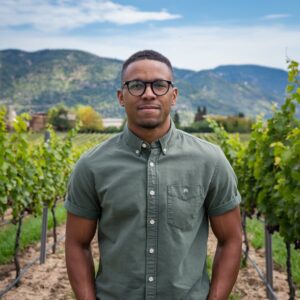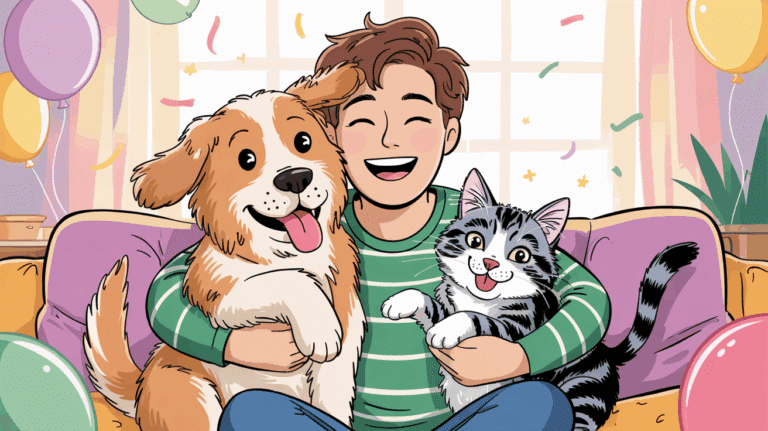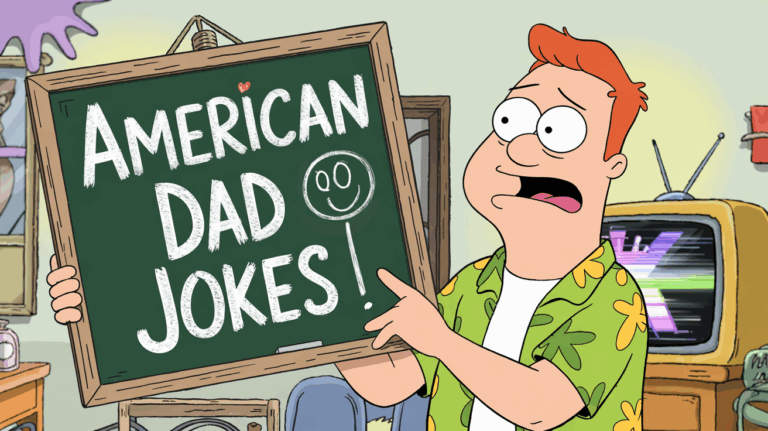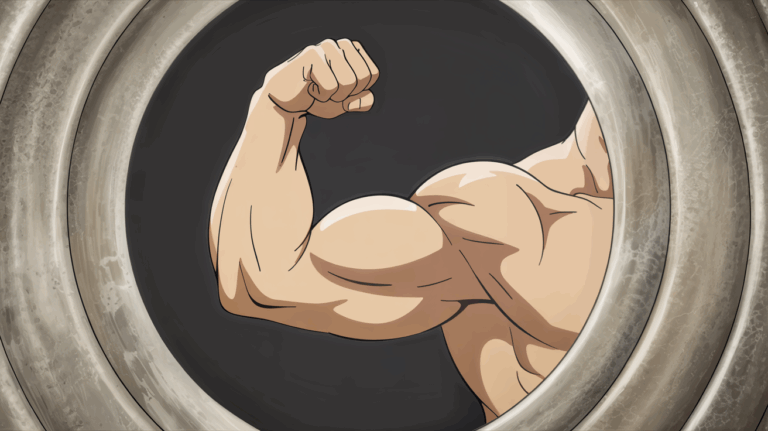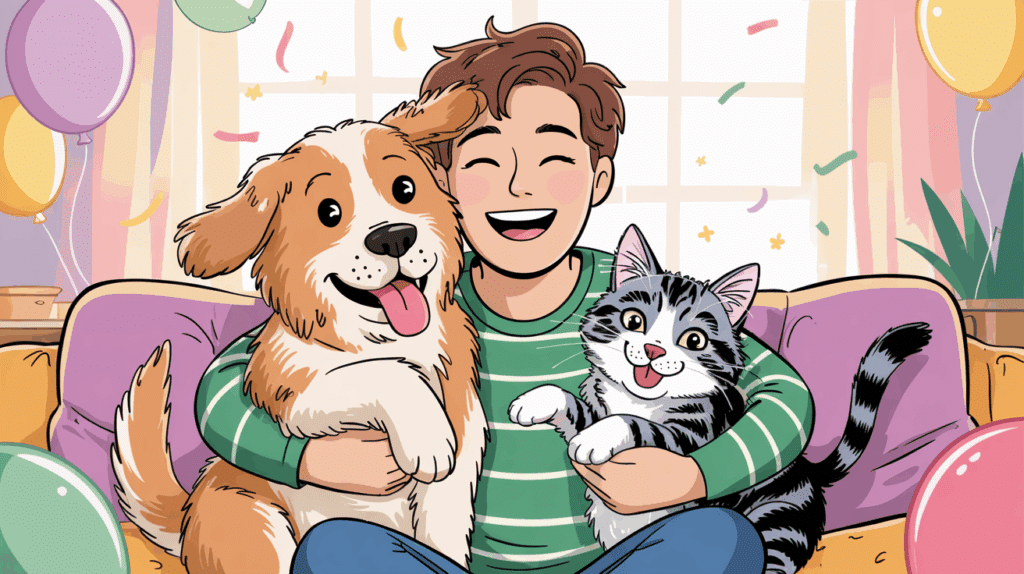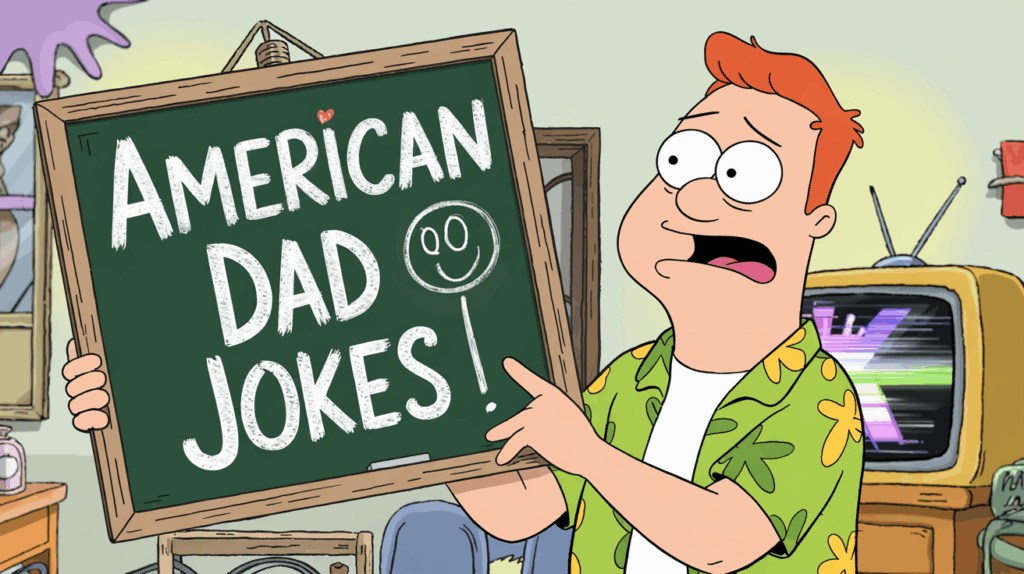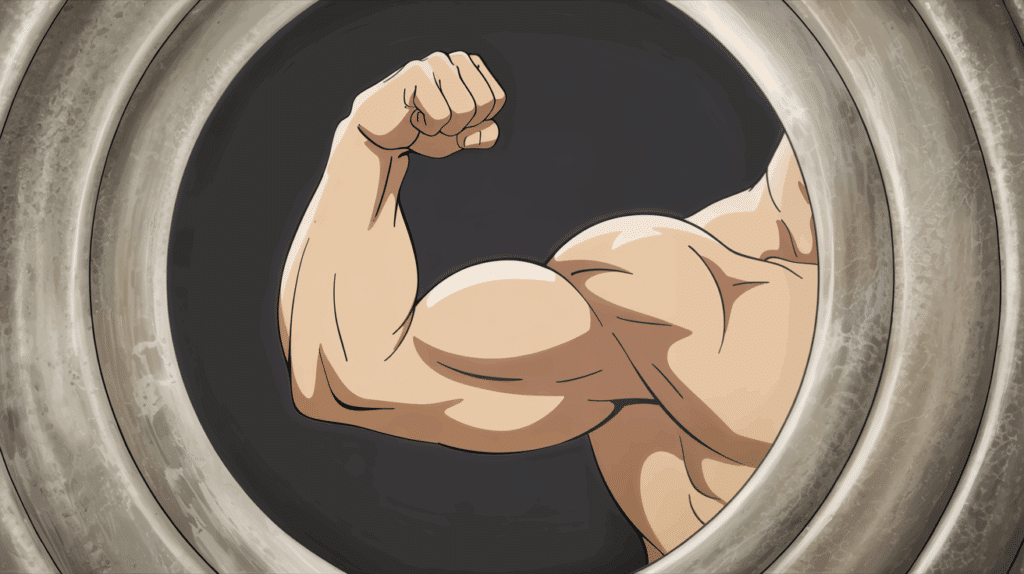Microsoft Power BI is an amazing tool for transforming raw data into meaningful insights. Power BI promises it is easy to see and share data in a way that’s clear and actionable. If you’re new to Power BI, diving into the world of data analysis can seem a bit overwhelming. But don’t worry, this article provides tips that every beginner needs to follow for a successful Microsoft Power BI training course.
1. Start with the Basics of Data Analysis
Before going straight into Power BI, it’s crucial to learn the basics of data analysis. Always remember to learn about concepts like datasets, tables, and how data can be manipulated to reveal trends. This will help you feel more comfortable as you begin to use Power BI’s powerful features. Furthermore, without a foundation in data analysis, using Power BI’s tools could be confusing.
2. Familiarize Yourself with the Power BI Interface
The Power BI interface may seem intimidating at first, but it’s designed to be user-friendly once you understand its components. Begin by checking the ribbon for tools and commands, and learn yourself with the panels, including the fields and report canvas. Also, it is vital to get comfortable with Power BI Desktop, where reports are built, and Power BI Service, which allows publishing reports.
3. Use Power BI’s Built-in Data Sources
One of Power BI’s features is its ability to connect to different data sources like Excel, Google Analytics, SQL databases, and Salesforce. Beginners should start by importing simple data, like basic spreadsheets from Excel, to gain hands-on experience. This helps understand the process of bringing data into Power BI. Mastering data import early on builds confidence for working with more complex datasets.
4. Master Power BI’s Visualization Tools
Take note that Power BI offers a variety of visualization options, including bar charts, pie charts, line graphs, and maps. Start with basic visuals, like bar charts, and gradually explore more complex ones, like scatter plots or heatmaps. The key is clarity, use the right chart for the data you’re presenting. For example, pie charts work well for proportions, while line graphs are ideal for tracking trends over time.
5. Learn How to Use Filters and Slicers
Filters and slicers in Power BI allow users to manipulate data by narrowing down information based on criteria like dates or regions. Keep in mind that filters restrict the data displayed in reports, while slicers provide an interactive way to filter using clickable buttons. That is the reason why both tools enhance report interactivity and make it easier to present different data aspects to stakeholders.
6. Take Advantage of Power BI’s DAX Formulas
DAX (Data Analysis Expressions) is a formula language in Power BI used to create custom calculations and aggregations. Plus, it generates insights by performing complex calculations, like year-over-year growth. Begin with basic functions like SUM, AVERAGE, and COUNT, then go to advanced DAX tips as your skills grow. Although challenging at first, learning DAX is key to improving your Power BI reports.
7. Practice Regularly and Learn from Examples
Having knowledge about Power BI requires practice, so work on hands-on projects to apply what you’ve learned. The more you practice, the more familiar you’ll become with the tool and its features. Don’t forget that studying existing reports and templates online exposes you to different techniques, speeding up the mastering process and offering creative ideas for your own projects.
Build a Strong Foundation, Unlock Data-Driven Insights!
Studying Microsoft Power BI Training Courses is a tool for turning data into great insights. By following these tips, beginners can build a foundation in Power BI and make the most of its features. Remember to start with the basics and practice regularly. The more you use Power BI, the more proficient you’ll become, and soon, creating data-driven reports and visualizations will become second nature.