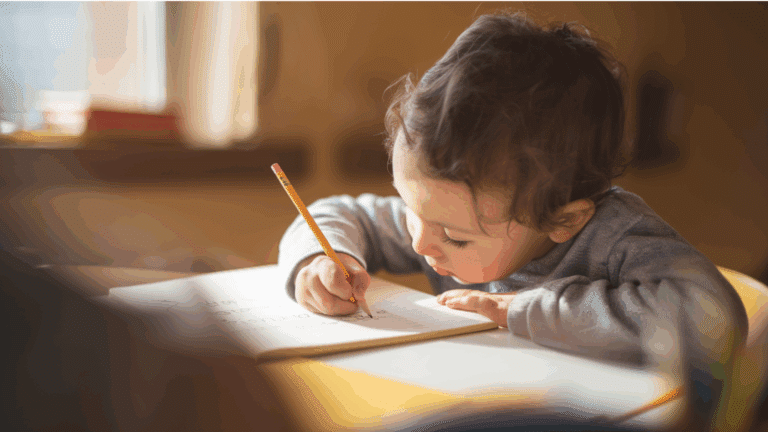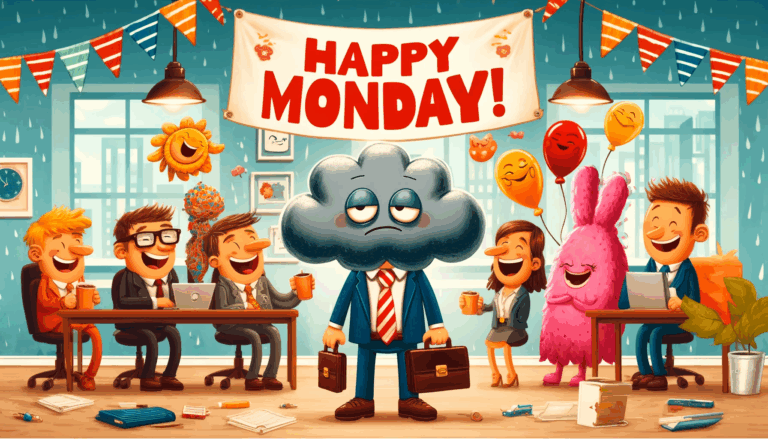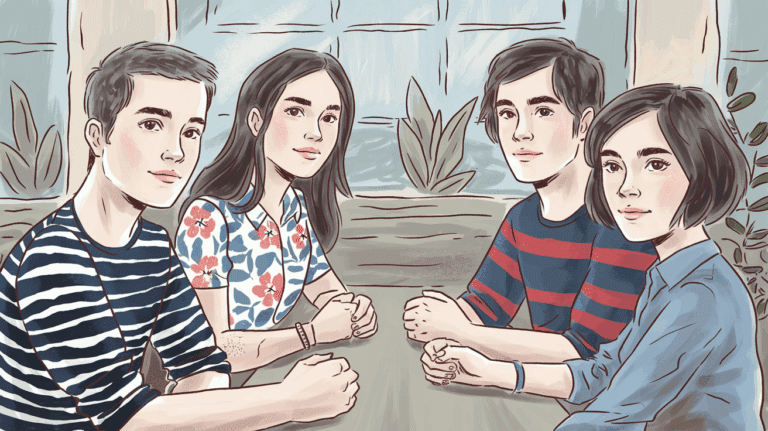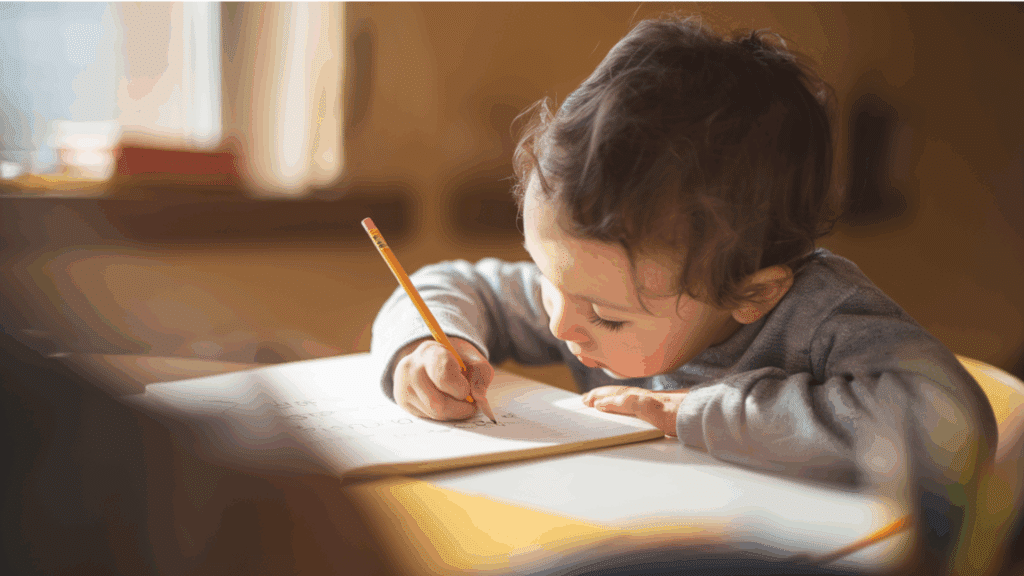Have you ever recorded a video for a school project and wished you could remove the unnecessary parts or highlight the most important sections? Video cropping is a fantastic tool for achieving just that! In this guide, we’ll explore how to crop videos easily on any device, whether it’s a smartphone, PC, or Mac. Let’s get started!
What Is Video Cropping?
Think of video cropping like editing a photo. Just as you might cut away extra space around a central subject in an image, video cropping allows you to trim away unwanted sections of your footage, such as empty spaces or watermarks. This helps focus the viewer’s attention on what’s truly important. It’s a bit like being a director: you get to decide what your audience sees and what best conveys your message!
There’s a Free Online Video Cropper that makes video cropping a breeze. Here’s why it’s awesome:
- No Downloads Needed: Access it directly from your browser without installing anything. This makes online croppers usable on computers at schools and universities, where installations of any software is usually not allowed.
- Universal Compatibility: Work seamlessly on smartphones, PCs, and Macs. If you wish to use your own footage made with a phone or a laptop cam, you can do it right away.
- No Watermarks: Your edited videos remain clean and professional, even if you require 100% of your screen space.
- Free to Use: Enjoy all these features without spending a dime.
How to Crop a Video
Upload Your Video:
-
- Visit the cropper website.
- Click the “Upload Video” button or drag and drop your video file (up to 50MB).
Crop the Video:
-
- Once uploaded, you’ll see your video displayed.
- Drag the corners of the cropping frame to select the desired area. This frame determines which part of the video remains.
- Adjust until you’re satisfied with the selection.
Save and Download:
-
- After cropping, click the “Save Video” button.
- Your edited video will process, and then you can download it to your device.
Why Crop Videos in Education?
Cropping videos is essential in educational contexts to enhance engagement by removing distractions and highlighting key content. Proper cropping ensures that videos meet the specifications of various educational platforms, making them more effective and visually appealing for students. This process allows creating balanced compositions that focus on the essential messages.

Tips for Young Student Editors
Understand Aspect Ratios: Different platforms have preferred video dimensions. For example, Instagram often prefers square videos (1:1), while YouTube typically uses widescreen formats (16:9). Adjust your cropping frame accordingly to fit these requirements.
Preview Before Saving: Always review your cropped video to ensure it captures the essential elements before finalizing. This helps maintain the integrity of the content you want to share.
Keep Original Copies: It’s important to save the original video separately before making edits. This way, you have the flexibility to create different versions or adjustments in the future.
Final Thoughts
Video editing is a valuable skill for students, enabling them to tell stories, share experiences, and express their creativity. Utilizing tools like online video croppers can make this process easy and enjoyable. So, gather your devices, choose your favorite clips, and start cropping your way to becoming a skilled video editor in your educational journey!