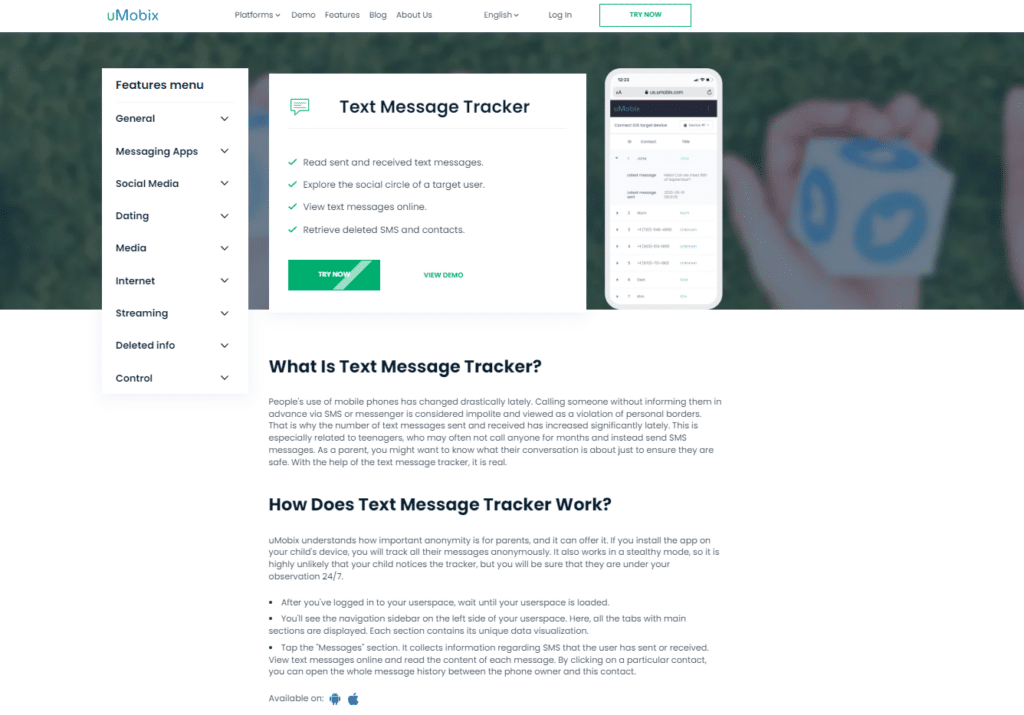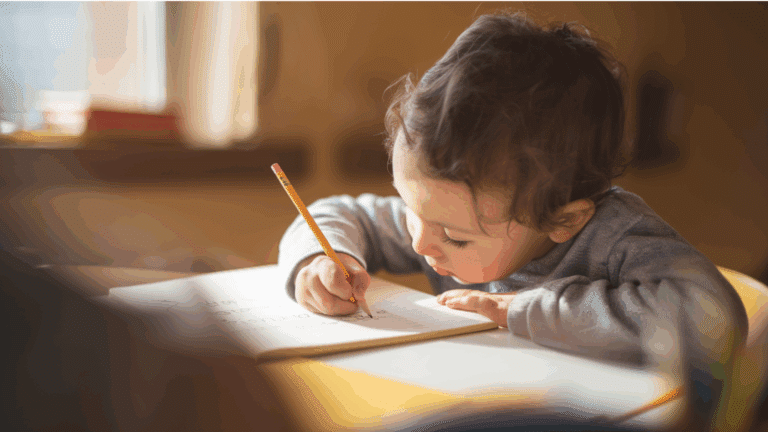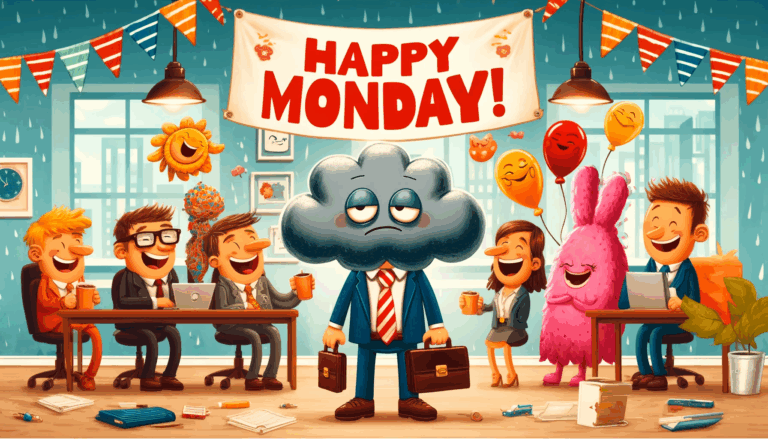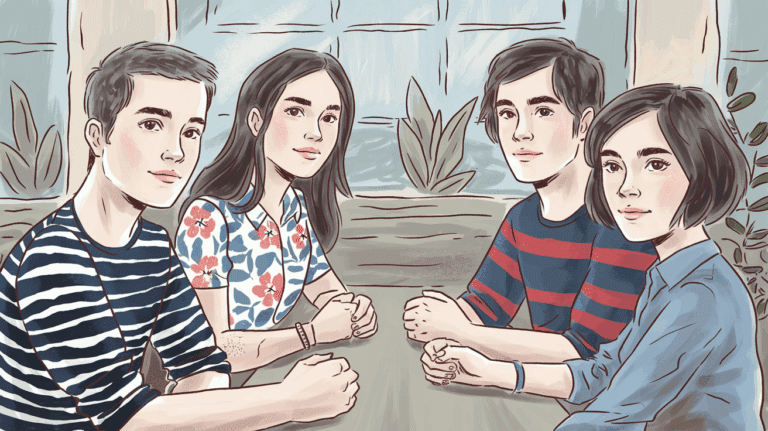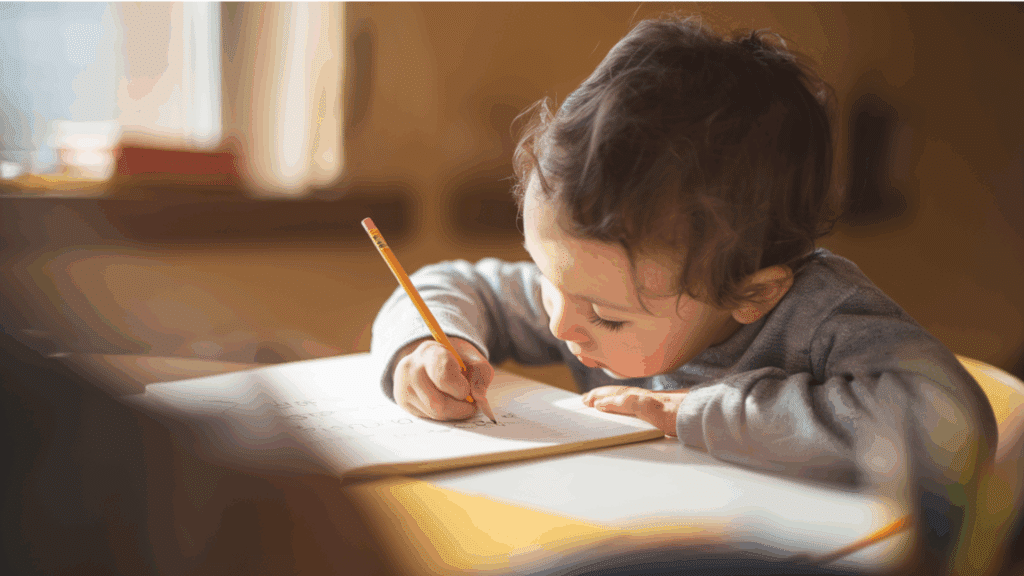What do other people text about? Who is my boyfriend/girlfriend texting with at the moment? When did my child get the last message from this suspicious number?
People ask all these questions in different situations, but the common thing about them is that they need to view text messages sent and received for different purposes and reasons.
Is it possible, and if so, how can we do so? Moreover, how to recover deleted messages? Several methods exist, and to make it easier for you to choose one, we will review them here.
Use a Monitoring Service or Application
The most reliable way to view text messages sent and received from another phone is to use a special service or application that allows you to monitor the device.
One of the most popular representatives of this industry is uMobix – a remote monitoring service used by parents, partners, and employers to control phone activity and screen time.
To start using uMobix, you must register an account with the application first. It is done via the uMobix mobile tracker and requires a minimum of information from you:
- an active e-mail;
- a chosen payment plan (there are 3 options);
- an agreement with the app’s terms and conditions (a common thing for all software).
After registration, you will receive an e-mail with the login credentials needed to access your new online profile, where all the monitored information is sent, including deleted text messages, calls, media, etc.
How to View Text Messages Sent and Received with uMobix?
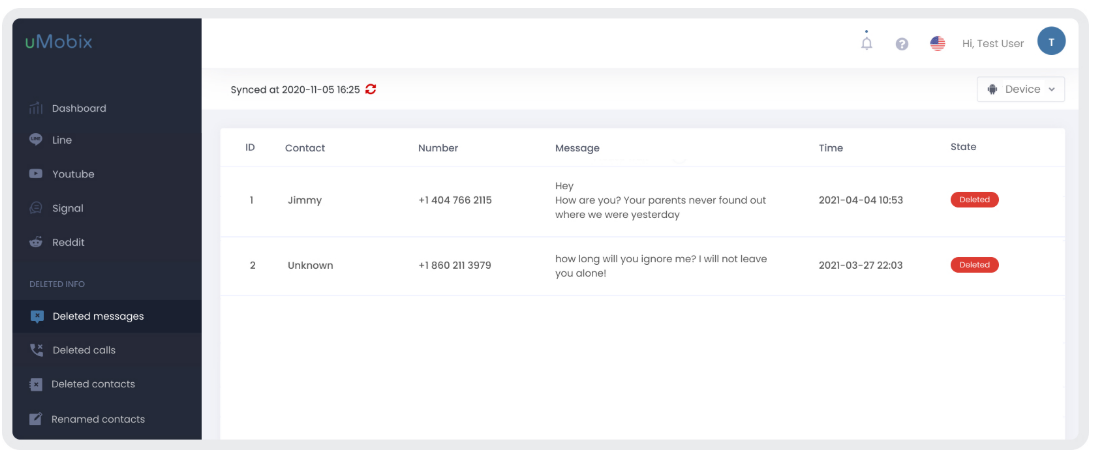
When you decide to use uMobix and register with it, you need to install the service on the target device. If it is an iPhone, uMobix can be installed remotely via iCloud; only a manual option is available for Androids.
When the installation process is finished, uMobix starts working on the target device in background mode (which means that the device owner won’t see or be notified about its activity). uMobix will send regular updates to your online profile with all the latest information. Thus, if you need to check deleted messages, view the call logs, or read the conversation on Instagram:
- Sign up and set up uMobix on the target device.
- Log into your online profile.
- Find the corresponding tab, such as “Deleted messages,” and check everything there.
If you are interested in uMobix, you can try it for 24 hours for only $1. Contact the customer support agent, request the trial, and enjoy all the features available almost for nothing.
Get Access to the Cloud
Nowadays, technology is developing rapidly, and everyone has already gotten used to the fact that many of their files and data are synchronized with the cloud. This is a great feature, as it allows people to access any file they need in seconds, even if it was created years ago. The secret is that users set up automatic synchronization with the cloud.
Little did they know that by allowing their device to synchronize media data with their iCloud or Google Cloud automatically, they also allow it to back up messages and call logs. Thus, one of the ways to monitor deleted text messages and current conversations is to get access to one’s cloud. If it is a close person or a member of your family, and you share family access, it should not be a big deal at all.
Alternatively, you can directly ask to access their cloud to see the pictures or use a keylogger to get their cloud password. However, the last method is not very effective because, legally, a person must give their consent to viewing any materials they own.
Restore Messages with the Carrier’s Help

Although it is hardly possible to view the message content without the carrier’s help, you can still access the metadata and recipients without any visible problems. You can do this via the corresponding carrier’s online portal by logging into the user’s online profile. You can also contact the customer support service, but they often request proof that you are allowed to view the logs; nevertheless, you can try this method if all others are unavailable to you for some reason.
Many carriers also offer an SMS backup service that synchronizes message content with online storage. If this feature is available from the carrier and active on the target device, the actual content of the SMS messages will also be visible on the carrier’s website.
Clone the SIM Card
The most controversial method is to clone the SIM card. We do not recommend using it by default as it is illegal, but if corresponding organizations authorize you to do so and you have all the needed equipment – this method can work well for you.
So, to clone the SIM card, you need to get physical access to it and use the specific device that “copies” or “transfers” all the information from the used SIM card to a new and “clean” one. After that, you can insert it into another device and start getting all the messages at the same time as the owner of the original one. Again, we insist that this method should be used only when one has legal permission.
Conclusion
The first thing we recommend trying if you need to view text messages sent and received from another phone is uMobix. This app allows you to get all the information in real time and recover deleted texts and calls fussless after it is installed on the target device.
You can also try accessing the cloud, but if you do not know the password or 2FA is active, you won’t be able to check anything. Finally, if it happened so that you work for the police or have a private detective license, getting official permission to clone the SIM card should not be a problem for you.